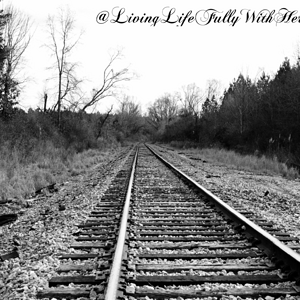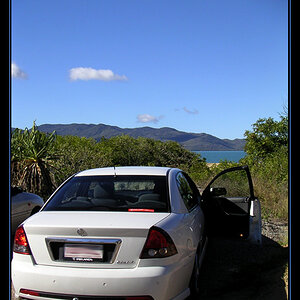zachary.yong
TPF Noob!
- Joined
- Nov 11, 2011
- Messages
- 2
- Reaction score
- 0
- Location
- Singapore
- Can others edit my Photos
- Photos OK to edit
Hi everyone,
Encountered an issue with white balance that I can't seem to understand/solve.
A basic gray top that I was supposed to shoot for a clothing catalog kept turning out purple.
When i color corrected it according to the gray card (which I used), everything else looked ok except for that top, which became obviously purple.
Yet when i color corrected the top by setting the neutral gray as the color of the top, the top turned out gray but everything else became too green/cyan.
The color of the top's supposed to be gray. In fact, I scrutinized it under the lights and it was definitely gray, a same shade of gray as the gray card that i used.
Here is a link to the picture: http://www.khainui.me/nui.jpg
In the attached picture, the left part of the image was color corrected for the image, which made the image fine except for the top.
The right part of the image was color corrected for the top, which made the top neutral gray but everything else became messed up.
Any ideas?
Encountered an issue with white balance that I can't seem to understand/solve.
A basic gray top that I was supposed to shoot for a clothing catalog kept turning out purple.
When i color corrected it according to the gray card (which I used), everything else looked ok except for that top, which became obviously purple.
Yet when i color corrected the top by setting the neutral gray as the color of the top, the top turned out gray but everything else became too green/cyan.
The color of the top's supposed to be gray. In fact, I scrutinized it under the lights and it was definitely gray, a same shade of gray as the gray card that i used.
Here is a link to the picture: http://www.khainui.me/nui.jpg
In the attached picture, the left part of the image was color corrected for the image, which made the image fine except for the top.
The right part of the image was color corrected for the top, which made the top neutral gray but everything else became messed up.
Any ideas?




![[No title]](/data/xfmg/thumbnail/37/37604-7ad625e983f92f880eb65a264eeef5e4.jpg?1619738148)
![[No title]](/data/xfmg/thumbnail/37/37602-1ef8dbb1c2d0e4ff347ee65d328c3603.jpg?1619738147)