dy0an
TPF Noob!
- Joined
- Oct 29, 2011
- Messages
- 9
- Reaction score
- 0
- Can others edit my Photos
- Photos OK to edit
Hello! I hope someone can enlighten me about my dilemma :
I hope someone can enlighten me about my dilemma :
First of all, i just got my 5100 last week. So forgive me if my questions will be confusing or stupid or whatever :/Here it is.
I'm having a problem with taking self portraits. I'm selling clothes and its important that i get sharp photos on my body part. I don't include my face, so basically it's just from my neck down to below knees. No matter what kind of settings i use, i always get soft / out of focus shots.I'm using nikon d5100 and just a kit lens 18-55mm. I shoot indoors, with a white blanket as my background. I'm also using the timer , autofocus (wide) and aperture priority. Since i read that a bigger dof can help in making your photos sharper. So, given these settings, i still get soft photos. I tried using a mannequin to properly set the focus on the spot where I'll be standing when taking the shot. Still the same. It's really confusing. How can i make it to focus on the whole body and not just on one / selected spots?!
And im not sure about the aperture thing, I initially thought that the f-stops were just from 3.5 to 5.6, then what do you call the numbers up to 32 when I increase the f-stops? Lets say at focal length 55mm the minimum f-stop is 5.6 right? What do you call the numbers after that? GEEZ IM REALLY SORRY IF YOU ARE CONFUSED WITH THIS ONE. Here's the thing, i initially thought that the only way i can adjust aperture is by rotating (?) my lens. When i zoom out i get the 3.5 and when it's zoomed in i get the 5.6. And that's it! I never thought i could have other f-stops. So, when i am at focal length 55mm, and f/5.6 do you call that the Smallest aperture already? Or i hv to set it to the largest num which i think is 32 ( not sure but u get my point, im just referring to the largest num). So you mean to say that for every focal length there's a small and large apperture? Coz as ive said i thought that for 1 lens there's just 1 small and large apperture which is the 3.5 and 5.6 for this one.
GOING BACK to my main problem, the only way i know for now to make it focused on all my body is to use the built in flash. But this produces a flat image and not the usual slr-quality shot. I know i can opt for external flash and stuffs but if id like to know first if i can achieve my desired result without using flash or buying anything for that matter. If someone here would be kind enough to take time to enlighten me, i would really appreciate it. Sorry again my question above abt the apperture is probably stupid. This post was pretty long sorry :/
First of all, i just got my 5100 last week. So forgive me if my questions will be confusing or stupid or whatever :/Here it is.
I'm having a problem with taking self portraits. I'm selling clothes and its important that i get sharp photos on my body part. I don't include my face, so basically it's just from my neck down to below knees. No matter what kind of settings i use, i always get soft / out of focus shots.I'm using nikon d5100 and just a kit lens 18-55mm. I shoot indoors, with a white blanket as my background. I'm also using the timer , autofocus (wide) and aperture priority. Since i read that a bigger dof can help in making your photos sharper. So, given these settings, i still get soft photos. I tried using a mannequin to properly set the focus on the spot where I'll be standing when taking the shot. Still the same. It's really confusing. How can i make it to focus on the whole body and not just on one / selected spots?!
And im not sure about the aperture thing, I initially thought that the f-stops were just from 3.5 to 5.6, then what do you call the numbers up to 32 when I increase the f-stops? Lets say at focal length 55mm the minimum f-stop is 5.6 right? What do you call the numbers after that? GEEZ IM REALLY SORRY IF YOU ARE CONFUSED WITH THIS ONE. Here's the thing, i initially thought that the only way i can adjust aperture is by rotating (?) my lens. When i zoom out i get the 3.5 and when it's zoomed in i get the 5.6. And that's it! I never thought i could have other f-stops. So, when i am at focal length 55mm, and f/5.6 do you call that the Smallest aperture already? Or i hv to set it to the largest num which i think is 32 ( not sure but u get my point, im just referring to the largest num). So you mean to say that for every focal length there's a small and large apperture? Coz as ive said i thought that for 1 lens there's just 1 small and large apperture which is the 3.5 and 5.6 for this one.
GOING BACK to my main problem, the only way i know for now to make it focused on all my body is to use the built in flash. But this produces a flat image and not the usual slr-quality shot. I know i can opt for external flash and stuffs but if id like to know first if i can achieve my desired result without using flash or buying anything for that matter. If someone here would be kind enough to take time to enlighten me, i would really appreciate it. Sorry again my question above abt the apperture is probably stupid. This post was pretty long sorry :/
Last edited by a moderator:


![[No title]](/data/xfmg/thumbnail/34/34121-bdee2cb53518626b080a38730454dd5b.jpg?1619736291)


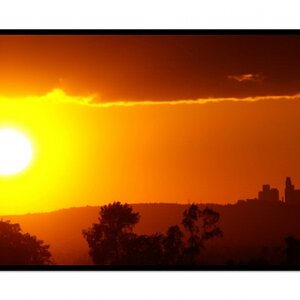
![[No title]](/data/xfmg/thumbnail/34/34119-711b53445c011079fb89b6f42682ed00.jpg?1619736289)


![[No title]](/data/xfmg/thumbnail/31/31085-9786bf0c16c072633ecdfad477c23095.jpg?1619734600)
![[No title]](/data/xfmg/thumbnail/37/37626-4a6ffc3f17ab3a8e97170fda3276640e.jpg?1619738154)
![[No title]](/data/xfmg/thumbnail/38/38444-6063bb59cb410c520a1ccccbe58db9c7.jpg?1619738614)

