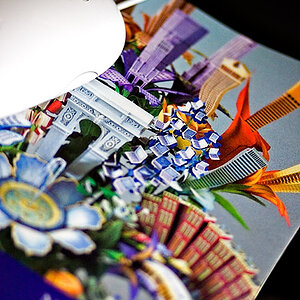- Joined
- Oct 16, 2011
- Messages
- 2,616
- Reaction score
- 432
- Location
- 203
- Can others edit my Photos
- Photos OK to edit
Hello folks, I'm planning ahead this year. This past spring, we covered a three day dance event and did onsite printing. All went fairly well but I was looking for a more efficient way to tether the cameras. We had two separate staged set ups with two cameras going so a wired tether wasn't going to work and constantly having 8-10 memory cards in the rotation got old fast ( not to mention a bit unorganized). I've checked out camranger but I don't like that it's hanging from the camera. Has anyone used it before or can recommend a good set up to transfer raw files ?
I know there's the wt4 but I will most likely be running either LR4 or CS6 on a Mac. If anyone has any input, I would appreciate it.
Thanks!!
I know there's the wt4 but I will most likely be running either LR4 or CS6 on a Mac. If anyone has any input, I would appreciate it.
Thanks!!
Last edited: