darkew
TPF Noob!
- Joined
- Mar 18, 2016
- Messages
- 1
- Reaction score
- 0
- Can others edit my Photos
- Photos OK to edit
Hi guys,
Amateur/hobbyist here.
I used to take pictures with my phone until a few month ago, when I bought a Sony A5100. Since Apple retired Aperture, I got Lightroom for storage, cataloguing and light editing.
I'm wondering how you guys manage/consolidate your libraries. I have all my old photos from Aperture on the latest Apple Photos app, but I don't like it. Using Aperture and Photos have the advantage that your photos are instantly available from inside other applications.
The pictures from my A5100 are all on an external hard drive and stored within Lightroom.
What do you guys think is the easiest way? Just go everything from Lightroom - even though that means exporting pictures before uploading them anywhere? Have two separate catalogues in Lightroom - one for the phone, one for camera? Put everything in together? If so, how do I bring all my old pictures into Lightroom? So many questions.
Thank you!
Amateur/hobbyist here.
I used to take pictures with my phone until a few month ago, when I bought a Sony A5100. Since Apple retired Aperture, I got Lightroom for storage, cataloguing and light editing.
I'm wondering how you guys manage/consolidate your libraries. I have all my old photos from Aperture on the latest Apple Photos app, but I don't like it. Using Aperture and Photos have the advantage that your photos are instantly available from inside other applications.
The pictures from my A5100 are all on an external hard drive and stored within Lightroom.
What do you guys think is the easiest way? Just go everything from Lightroom - even though that means exporting pictures before uploading them anywhere? Have two separate catalogues in Lightroom - one for the phone, one for camera? Put everything in together? If so, how do I bring all my old pictures into Lightroom? So many questions.
Thank you!



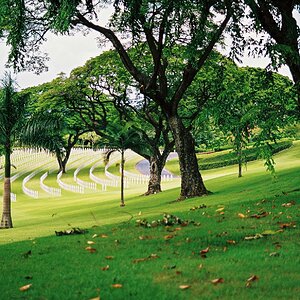



![[No title]](/data/xfmg/thumbnail/31/31038-84f0b9d14b7ced20e61bc19a9d4dfcc2.jpg?1619734581)

![[No title]](/data/xfmg/thumbnail/31/31040-9f6a7dd3ec0ea7b0db21f0da24ff9176.jpg?1619734582)



