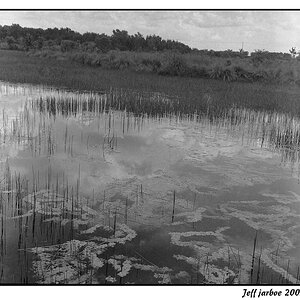e.rose
Been spending a lot of time on here!
- Joined
- Jan 27, 2011
- Messages
- 4,789
- Reaction score
- 1,985
- Location
- Nashville, Tn
- Website
- www.emilymcgonigle.com
- Can others edit my Photos
- Photos NOT OK to edit
If it CAN be fixed...
This ish has been pissing me off lately...
With images that are a higher ISO, I'm running into this crazy issue with the same image looking different depending on HOW I'm looking at it.
Exhibit A:
Image in Develop Mode using LR3...
(screen print)

Exhibit B:
Image in Library Mode, Loupe View in LR 3
(screen print)

Exhibit C:
Exported Jpeg:

So then I go from looking at an image in Develop mode thinking, "Holy sh*t, that is WAAAAAAAY too noisy for me to even THINK about using..." and then when I flip to loupe view (in library mode) I suddenly go, "Wait... now it's... not.. noisy? How did that happen?"
So I export it to see what it REALLY looks like and it's ... I dunno. Weird. Somewhere between the two. Which... I kind of expect since I'm exporting to a different colorspace... but WHY THE EFF is the image THAT DRASTICALLY different WITHIN lightroom between the two different modes?
I've had instances where not only was the noise level different, but the COLORING was different.
I tried updating and all that sh*t, but it just keeps doing that. I have NOOOOOOOOOOOOOO idea why or for how long it's been doing this and has gone unnoticed by me.
Anyone have ANY clue what this is?
HALP!!!
This ish has been pissing me off lately...
With images that are a higher ISO, I'm running into this crazy issue with the same image looking different depending on HOW I'm looking at it.
Exhibit A:
Image in Develop Mode using LR3...
(screen print)

Exhibit B:
Image in Library Mode, Loupe View in LR 3
(screen print)

Exhibit C:
Exported Jpeg:

So then I go from looking at an image in Develop mode thinking, "Holy sh*t, that is WAAAAAAAY too noisy for me to even THINK about using..." and then when I flip to loupe view (in library mode) I suddenly go, "Wait... now it's... not.. noisy? How did that happen?"
So I export it to see what it REALLY looks like and it's ... I dunno. Weird. Somewhere between the two. Which... I kind of expect since I'm exporting to a different colorspace... but WHY THE EFF is the image THAT DRASTICALLY different WITHIN lightroom between the two different modes?
I've had instances where not only was the noise level different, but the COLORING was different.
I tried updating and all that sh*t, but it just keeps doing that. I have NOOOOOOOOOOOOOO idea why or for how long it's been doing this and has gone unnoticed by me.
Anyone have ANY clue what this is?
HALP!!!




![[No title]](/data/xfmg/thumbnail/31/31980-e5048a424621c7b3cd0d306d63c09d67.jpg?1619735137)


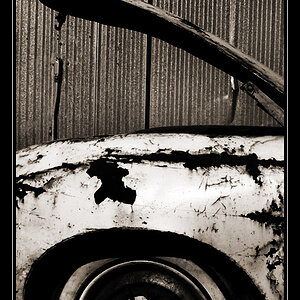
![[No title]](/data/xfmg/thumbnail/31/31977-2b717e032201241cbeae8226af23eba4.jpg?1619735136)