AxelF
TPF Noob!
- Joined
- May 9, 2010
- Messages
- 1
- Reaction score
- 0
- Location
- Boston, MA USA
- Can others edit my Photos
- Photos NOT OK to edit
Hi all,
I am curious if you can edit a picture (zoom in on it) and then save? I'm using Windows Photo Gallery and Microsoft Office Picture Manager. Every time I zoom in on it and crop the way I like, then save it, I'll open it up and it's the same old original photo from further away, but cropped of course.
Any way to get zoom feature to save when saving the picture to my hard drive?
Thank you so much,
Axel
I am curious if you can edit a picture (zoom in on it) and then save? I'm using Windows Photo Gallery and Microsoft Office Picture Manager. Every time I zoom in on it and crop the way I like, then save it, I'll open it up and it's the same old original photo from further away, but cropped of course.
Any way to get zoom feature to save when saving the picture to my hard drive?
Thank you so much,
Axel


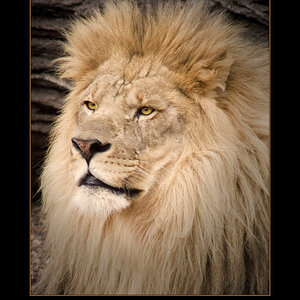
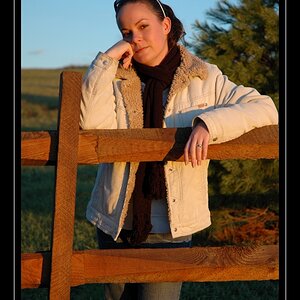


![[No title]](/data/xfmg/thumbnail/36/36650-edd8c21212fe9fbd7e59bfb08cdc91ea.jpg?1619737672)

![[No title]](/data/xfmg/thumbnail/36/36651-948fc64542c147745d3f3c48bce31dce.jpg?1619737673)
![[No title]](/data/xfmg/thumbnail/36/36652-145f66f617fee0f81baca6f8db8b4eb2.jpg?1619737673)
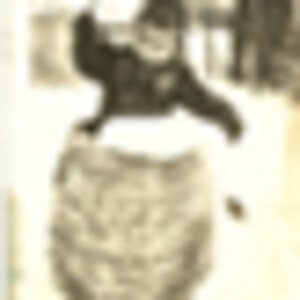
![[No title]](/data/xfmg/thumbnail/42/42397-30faa170de7ed9be38adf00b9b26a220.jpg?1619740167)

