Dave442
Been spending a lot of time on here!
- Joined
- Feb 1, 2015
- Messages
- 2,021
- Reaction score
- 567
Although I use a Mac now, I've always felt my Windows machines give very good performance at a much better price point. If I was starting out then I would go for a decent Windows machine and then plan to review again in a couple years.
I suggest looking for a photography course and of course, take a lot of pictures.
I suggest looking for a photography course and of course, take a lot of pictures.






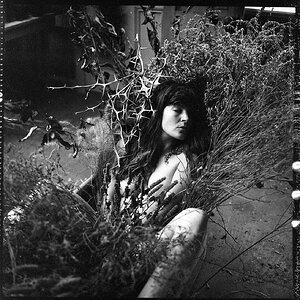
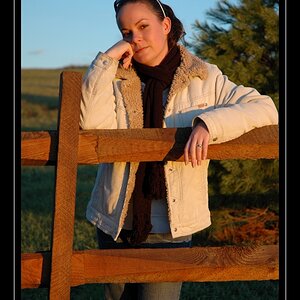

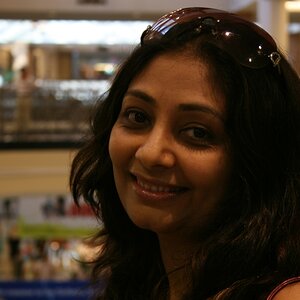

![[No title]](/data/xfmg/thumbnail/37/37491-9a5a4b87cc7adab94e5cc59f2da93701.jpg?1619738112)
![[No title]](/data/xfmg/thumbnail/33/33874-2ac673051e59157729970fcb9b637b43.jpg?1619736180)
![[No title]](/data/xfmg/thumbnail/33/33495-c9bffdaa44506a6169a2faff5c7e086e.jpg?1619736004)