shefjr
No longer a newbie, moving up!
- Joined
- Jan 18, 2012
- Messages
- 1,595
- Reaction score
- 418
- Can others edit my Photos
- Photos NOT OK to edit
I'm wondering if anyone has any tips for conversion of B&W. I'm having a tough time finding the right conversion for a photo. I find that the image seems to lack something and the skin tones seem either too tan or too white. I can't seem to find a balance that I like. I know that the "right conversion" is subjective but, I just thought maybe some of the much more talented than I might have some knowledge that they could share.
Thank you for any help!
Thank you for any help!





![[No title]](/data/xfmg/thumbnail/34/34127-a0d1223fcaca46821c9dace22d8f88c2.jpg?1619736298)
![[No title]](/data/xfmg/thumbnail/34/34123-da7d55491fec06595061191321c92646.jpg?1619736293)
![[No title]](/data/xfmg/thumbnail/31/31019-2d026027bccbe16cea34daffbab9e4f0.jpg?1619734573)
![[No title]](/data/xfmg/thumbnail/31/31016-072880d9bc086c9fe71b9b1ae48603d4.jpg?1619734571)


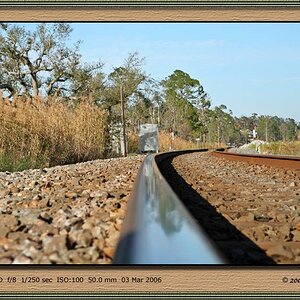

![[No title]](/data/xfmg/thumbnail/31/31018-a537939c7ad9fc1126461101c651a8a0.jpg?1619734572)


