thereforeiamx
TPF Noob!
- Joined
- Aug 20, 2007
- Messages
- 134
- Reaction score
- 0
- Location
- nyc<3
- Website
- marieeisley.carbonmade.com
- Can others edit my Photos
- Photos NOT OK to edit
I'm looking for a mentor who'll guide me in infrared photography. I just got the Hoya r72 an hour ago and started shooting a bit in my backyard.
Feel free to PM me!
I would appreciate it if someone would be able to help out.

Feel free to PM me!
I would appreciate it if someone would be able to help out.




![[No title]](/data/xfmg/thumbnail/33/33023-51777cffdd160249e68e593d19942418.jpg?1619735835)



![[No title]](/data/xfmg/thumbnail/36/36601-26ec0a53712c5470af53be9652811a6e.jpg?1619737641)


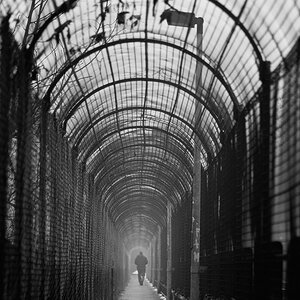
![[No title]](/data/xfmg/thumbnail/34/34690-8d6bc2af7ea1365e5e05cda2bbe8d08b.jpg?1619736604)


