BananaRepublic
No longer a newbie, moving up!
- Joined
- Jul 10, 2014
- Messages
- 1,319
- Reaction score
- 161
- Location
- Eire
- Can others edit my Photos
- Photos OK to edit
Two photos, one from Affinity and one from Lightroom. Ok granted its not apples and apples comparison, some of which you can see in the images, but in terms of basics I find I can't just get the same finish out of Affinity, noise, tones, pixel zoom/edit-ability ( Photoshop). The export for print is a bit weird too. Granted most of the things could be chalked up to me.
1 is LR
2 is Affinity


1 is LR
2 is Affinity


![[No title]](/data/xfmg/thumbnail/40/40285-2ce5915035c220ccb3485030863b62d0.jpg?1619739408)



![[No title]](/data/xfmg/thumbnail/39/39290-dfb3e819bd94a7f30797638ae1ae27cf.jpg?1619738958)

![[No title]](/data/xfmg/thumbnail/39/39286-ae386da044402acf92e55d8b68c26af3.jpg?1619738956)

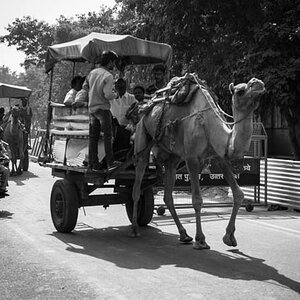
![[No title]](/data/xfmg/thumbnail/39/39288-2d76486ccc9042c6fb525aaaaffff1fb.jpg?1619738957)
![[No title]](/data/xfmg/thumbnail/33/33023-51777cffdd160249e68e593d19942418.jpg?1619735835)