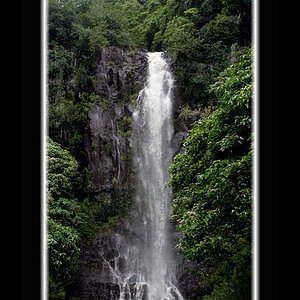icassell
No longer a newbie, moving up!
- Joined
- Jun 7, 2008
- Messages
- 9,899
- Reaction score
- 15
- Location
- Arizona
- Can others edit my Photos
- Photos NOT OK to edit
OK ...
I've been working in Bridge/PS for some time and finally broke down and bought LR2 a few months back. Now I've finally decided to start using it and picked up a copy of Lightroom 2 by Nathaniel Coalson as an introduction. He makes a very cogent argument for importing everything into LR2 as Adobe DNG files and then dumping the RAW file.
I'm interested in knowing if there are good arguments AGAINST this practice.
Oh and let me apologize in advance if there are other similar threads. I did a search and couldn't find one specifically on this question.
I've been working in Bridge/PS for some time and finally broke down and bought LR2 a few months back. Now I've finally decided to start using it and picked up a copy of Lightroom 2 by Nathaniel Coalson as an introduction. He makes a very cogent argument for importing everything into LR2 as Adobe DNG files and then dumping the RAW file.
I'm interested in knowing if there are good arguments AGAINST this practice.
Oh and let me apologize in advance if there are other similar threads. I did a search and couldn't find one specifically on this question.






![[No title]](/data/xfmg/thumbnail/41/41929-26c4134c150c4c6befd5f544a5223aaf.jpg?1619739946)