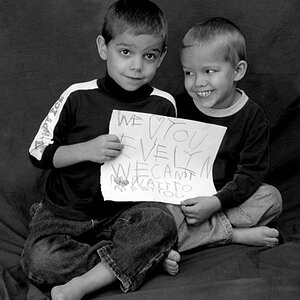caspertodd
TPF Noob!
- Joined
- Mar 31, 2008
- Messages
- 436
- Reaction score
- 1
- Location
- Murfreesboro, TN
- Can others edit my Photos
- Photos OK to edit
On my Canon Xt, it always seems that when I take photos in Av mode my photos are underexposed. Doing some test shots in manual mode, I set my aperture to 5.6 and shutter at 800, and the photo was perfectly exposed. I switch to Av mode and set my aperture to 5.6, and the shutter speed that is chosen is 2000, and the picture ends up being underexposed. Am I missing something here? I am using spot metering, and metering directly of the subject on the same spot each time. Any ideas?
Thanks!
Thanks!





![[No title]](/data/xfmg/thumbnail/34/34114-dd12be026979ccd4182c5f478bd91448.jpg?1619736284)

![[No title]](/data/xfmg/thumbnail/41/41935-851da2b46dc9cbb829c8c42b2aa84873.jpg?1619739947)
![[No title]](/data/xfmg/thumbnail/41/41933-d5af292b78e4b91211e86e0f3205eda8.jpg?1619739946)
![[No title]](/data/xfmg/thumbnail/36/36676-cb11e40ab23f22c2a0af6fbf4ab02371.jpg?1619737676)