Grandpa Ron
Been spending a lot of time on here!
- Joined
- Aug 9, 2018
- Messages
- 1,156
- Reaction score
- 703
- Can others edit my Photos
- Photos OK to edit
When I shoot, and develop my 4x5 films, I use the recommended manufacturers procedures. However, the negatives always seem thin to me.
I am using, Arista EDU 400 and HC110 for 7 minutes. Admittedly I had not developed film for decades, until a year or so ago. Since then I have developed scores of 4x5.
From reading the Ansel Adams books, I know that he and others had such a grasp of the photographic process. They knew film, developer, concentrations and time needed to get the negative they wanted, before they even pressed the shutter.
So the questions are,
* Are my negatives really "thin"?
* Are the negatives lacking in latitude?
* Are there changes to film exposure and/or development time that the novice can use to improves the negative latitude.
These negatives were masked of on a light table and shot with a digital Canon T6 rebel. When I post process, I can push the "auto" correct and improve the negative. The histograms look very narrow.

Vignetting due to lens hood
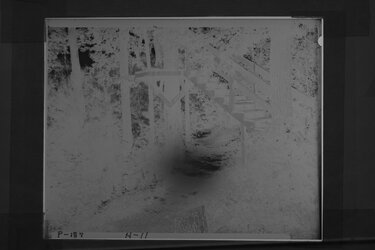
Wood path with deep shadows and bright sunlit patches.
Since, experimenting take time and money, I am interest in what other suggest I can do to improve the these negatives.
I am using, Arista EDU 400 and HC110 for 7 minutes. Admittedly I had not developed film for decades, until a year or so ago. Since then I have developed scores of 4x5.
From reading the Ansel Adams books, I know that he and others had such a grasp of the photographic process. They knew film, developer, concentrations and time needed to get the negative they wanted, before they even pressed the shutter.
So the questions are,
* Are my negatives really "thin"?
* Are the negatives lacking in latitude?
* Are there changes to film exposure and/or development time that the novice can use to improves the negative latitude.
These negatives were masked of on a light table and shot with a digital Canon T6 rebel. When I post process, I can push the "auto" correct and improve the negative. The histograms look very narrow.

Vignetting due to lens hood
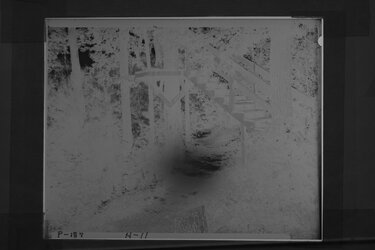
Wood path with deep shadows and bright sunlit patches.
Since, experimenting take time and money, I am interest in what other suggest I can do to improve the these negatives.






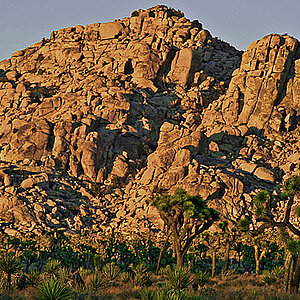

![[No title]](/data/xfmg/thumbnail/32/32983-e979bc0c64090f2693d7fae6b3cc425c.jpg?1619735813)


![[No title]](/data/xfmg/thumbnail/32/32981-27e3d29bfa5b1638f18299ec111c7b87.jpg?1619735812)


![[No title]](/data/xfmg/thumbnail/32/32930-09414fc020c2a60a456ff59a05c5ef8f.jpg?1619735759)