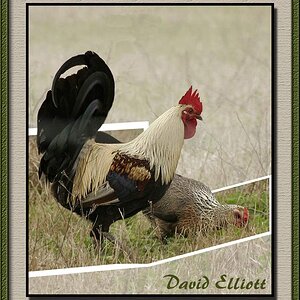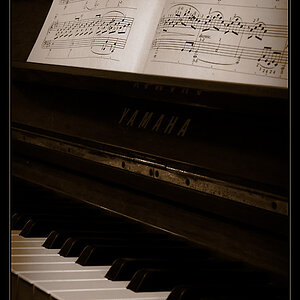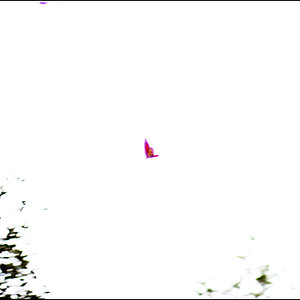tecboy
No longer a newbie, moving up!
- Joined
- Feb 17, 2012
- Messages
- 2,977
- Reaction score
- 358
- Can others edit my Photos
- Photos OK to edit
Has anyone do color calibration on your smartphone or tablet? I did both on my iPhone and iPad. I don't see any difference or improvement.