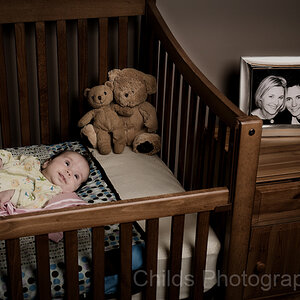- Joined
- Jun 7, 2012
- Messages
- 15,469
- Reaction score
- 7,848
- Location
- Central Florida
- Website
- www.flickr.com
- Can others edit my Photos
- Photos NOT OK to edit
Went to run a game. Game tells me I need updated drivers for physX.
I have a geoforce gt 620.
Went to Nvidia website and downloaded what I thought were latest drivers. Halfway through install, monitor goes blank and says no signal detected. Reboot no help. Can't get to safe mode.
about to hit it with hammer and default to laptop. Any suggestions on how the **** I broke it and how the **** I can fix it?
Win 8.1
I have a geoforce gt 620.
Went to Nvidia website and downloaded what I thought were latest drivers. Halfway through install, monitor goes blank and says no signal detected. Reboot no help. Can't get to safe mode.
about to hit it with hammer and default to laptop. Any suggestions on how the **** I broke it and how the **** I can fix it?
Win 8.1



![[No title]](/data/xfmg/thumbnail/37/37125-c083e505c2e7d8f15f717a96de782959.jpg?1619737883)


![[No title]](/data/xfmg/thumbnail/30/30905-d44c79e117fb39d45193da26df719f38.jpg?1619734514)
![[No title]](/data/xfmg/thumbnail/34/34346-f7996f51f0624620cfd54a488abeacf9.jpg?1619736382)
![[No title]](/data/xfmg/thumbnail/37/37123-508270c4d14bcf3f293bd90dfd8ba6b4.jpg?1619737883)

![[No title]](/data/xfmg/thumbnail/32/32929-22e23acc63d6ecb25e5ee941be87121f.jpg?1619735758)