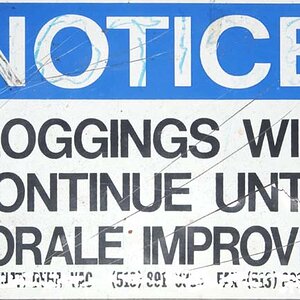JasonLambert
TPF Noob!
- Joined
- Apr 16, 2010
- Messages
- 737
- Reaction score
- 14
- Location
- Hermitage, PA
- Website
- www.flickr.com
- Can others edit my Photos
- Photos NOT OK to edit
I was wondering if what I have done in #2 works or should I have just left it alone?
1. Untouched

2. Selective Bokeh

3. Just had some fun with this one... CC welcome.

1. Untouched

2. Selective Bokeh

3. Just had some fun with this one... CC welcome.




![[No title]](/data/xfmg/thumbnail/32/32150-7445fc014b4b484b24ba067189aa45b6.jpg?1619735233)


![[No title]](/data/xfmg/thumbnail/32/32158-8de1a90710a58144b47a0cee83a6c820.jpg?1619735234)