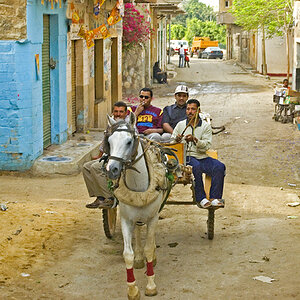Christie Photo
No longer a newbie, moving up!
- Joined
- Jan 7, 2005
- Messages
- 7,199
- Reaction score
- 148
- Location
- Kankakee, IL
- Website
- www.christiephoto.com
twgreen3 said:... before sending to wallgreens.
OK... here's my reasoning: I made the presumption that the least amount of resultion would be 254 DPI, say... like a Durst Epsilon. I figure the Frontier is likely to be 300, although some models are at 320. So, I advised 254 figuring the lab could "take it from there" without an appreciable loss. I forgot where I was. Thanks for keepin me on my toes.
-Pete




![[No title]](/data/xfmg/thumbnail/37/37603-739c5d9b541a083a12f2f30e45ca2b7b.jpg?1619738147)