Lisablueeyes
TPF Noob!
- Joined
- Nov 19, 2012
- Messages
- 74
- Reaction score
- 3
- Location
- Toronto
- Can others edit my Photos
- Photos OK to edit
What was I thinking asking for a canon T3I, when I am new to the DSLR world....... Today was my first real chance to play around with he camera. Uggg I need a lot of work!
"If I had the flash on the subject came out to light, and if I had the fash off the subject came out to dark... And I had the camer set on auto {CE} What gives

"If I had the flash on the subject came out to light, and if I had the fash off the subject came out to dark... And I had the camer set on auto {CE} What gives
Last edited:




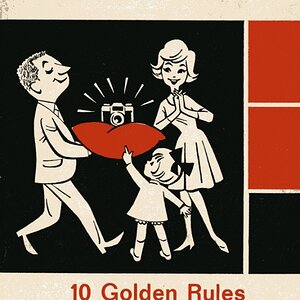



![[No title]](/data/xfmg/thumbnail/40/40294-85063966547e41d91fa4fcc007f0896c.jpg?1619739410)
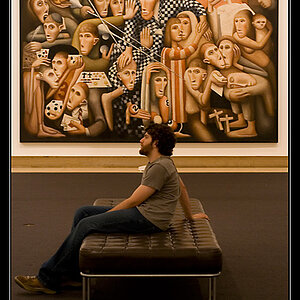

![[No title]](/data/xfmg/thumbnail/40/40297-5b7d12c4c72c43b505a6f575d338d573.jpg?1619739411)


![[No title]](/data/xfmg/thumbnail/31/31755-9bffabfa76f6307bcd78f535b2421cb5.jpg?1619734993)
