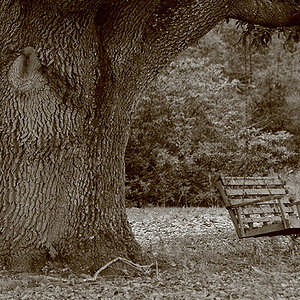vtf
No longer a newbie, moving up!
- Joined
- Apr 1, 2010
- Messages
- 2,125
- Reaction score
- 242
- Location
- kansas city
- Can others edit my Photos
- Photos OK to edit
I stretch it.
If white I put strobes on it to blow it out.
If black I raise shutter to 200 or so to darken more.
Shallow dof, lens set at 2.2 or so.
Subject away from bg so shallow dof works better.
Iron.
Dry clean and press.
Or really wrinkle it up and incorporate it.
Use of different angles to hide wrinkles.
Brighten in post.
Darken in post.
Replace in post.
bandaid in post.
Switch to paper, vinyl, heavier muslin.
Erase in post.
Layers in post.
Use someones clean sheet.
Use someone else's studio and equipment.
Just to name a few, where do you want to start?
If white I put strobes on it to blow it out.
If black I raise shutter to 200 or so to darken more.
Shallow dof, lens set at 2.2 or so.
Subject away from bg so shallow dof works better.
Iron.
Dry clean and press.
Or really wrinkle it up and incorporate it.
Use of different angles to hide wrinkles.
Brighten in post.
Darken in post.
Replace in post.
bandaid in post.
Switch to paper, vinyl, heavier muslin.
Erase in post.
Layers in post.
Use someones clean sheet.
Use someone else's studio and equipment.
Just to name a few, where do you want to start?