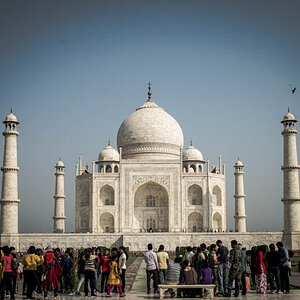- Joined
- Mar 8, 2011
- Messages
- 25,160
- Reaction score
- 9,010
- Location
- Iowa
- Website
- pixels.com
- Can others edit my Photos
- Photos NOT OK to edit
I'm on the Recuva website now and can download it. Question....Recuva says it recovers deleted files. If my pics are deleted from the memory card, will this still help?
Computers and cameras do not delete anything. They simply keep track of 'deleted' files and overwrite them when the space is needed to do so. If you don't format or use the card, then you've got a good chance to get your images.


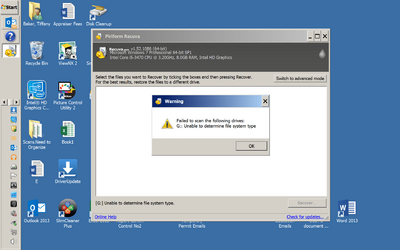

![[No title]](/data/xfmg/thumbnail/41/41784-8cbc2bbf42c1ea67cfe2f77fdd5c53ec.jpg?1619739891)



![[No title]](/data/xfmg/thumbnail/33/33361-f56184027ce743b2b7ba9d378a8bb426.jpg?1619735925)