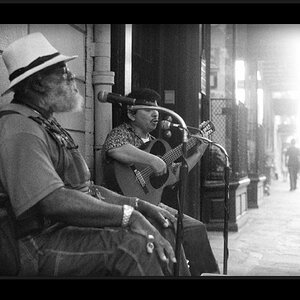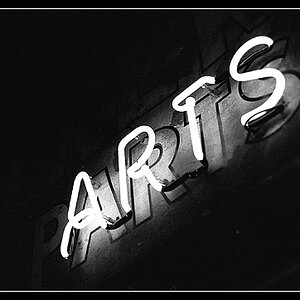AtuspidsGoddess
TPF Noob!
- Joined
- Mar 6, 2011
- Messages
- 247
- Reaction score
- 13
- Location
- Twin Cities
- Can others edit my Photos
- Photos OK to edit
So as I have been playing with the new D700 for some time, I am noticing something...a small issue...well kinda annoying...that I did not have with my D200. When I shoot images...in raw...in my d700...the photos and the colors look excellent and lighting as well...but once I have the images transferred to the Adobe bridge and view them there, the images look almost terrible...overexposed, colors blown...almost nothing like the way they looked in camera?!...I don't have this same issue with jpeg though...HELP! Is it my camera settings or do I need to convert them or something? I have heard a few people here talk about converting their images in lightroom...is that what I have to do or is not not necessary?





![[No title]](/data/xfmg/thumbnail/37/37606-3c9ffb5906173fa2aa489341967e1468.jpg?1619738148)