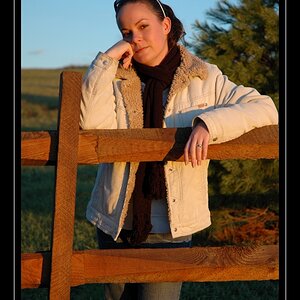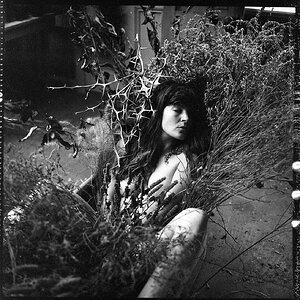ftacnikaustin
TPF Noob!
- Joined
- May 5, 2010
- Messages
- 15
- Reaction score
- 0
- Location
- Sacramento, CA
- Can others edit my Photos
- Photos OK to edit
Okay, so I'm wondering If I am capable of making an HDR. Pretty new to photography and really like the look of HDR.
Here's my equipment
Canon 20D
50mm 1.8
Adobe Lightroom
Gimp
So do you think I can make an HDR using this equipment? If so, how? What setting's do I need to use? I'm pretty much always shooting in manual. I have no clue how to do this How do I shoot 3 different exposures?
How do I shoot 3 different exposures?
Also will these programs (Lightroom and Gimp) work for putting the images together? If so, how?
Please remember I'm pretty new to photography so some things just go right over my head.
Sorry, I know this is a lot of information. So any help is appreciated.
Here's my equipment
Canon 20D
50mm 1.8
Adobe Lightroom
Gimp
So do you think I can make an HDR using this equipment? If so, how? What setting's do I need to use? I'm pretty much always shooting in manual. I have no clue how to do this
Also will these programs (Lightroom and Gimp) work for putting the images together? If so, how?
Please remember I'm pretty new to photography so some things just go right over my head.
Sorry, I know this is a lot of information. So any help is appreciated.


![[No title]](/data/xfmg/thumbnail/33/33492-0ad5e1a91781a72cd081fb3f06aa3628.jpg?1619736003)
![[No title]](/data/xfmg/thumbnail/37/37490-9848752f4de5e403f7f20db193e0fb64.jpg?1619738111)




![[No title]](/data/xfmg/thumbnail/37/37491-9a5a4b87cc7adab94e5cc59f2da93701.jpg?1619738112)

![[No title]](/data/xfmg/thumbnail/30/30875-d76f1fa085aee4334cb6b0cd62bb5e2d.jpg?1619734491)