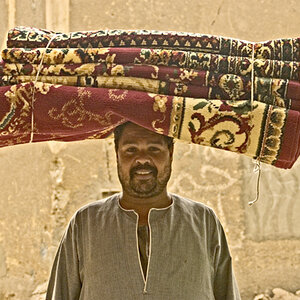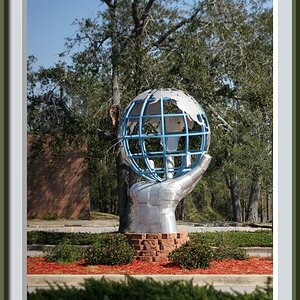MOREGONE
No longer a newbie, moving up!
- Joined
- Sep 13, 2012
- Messages
- 875
- Reaction score
- 195
- Location
- Tempe, AZ
- Can others edit my Photos
- Photos NOT OK to edit
Hello,
I am nearing the completion of a 365 day project. What I would like to do is take all of the 365 days pictures and make them into a single image that I can later use as a background. I am envisioning something like a Flickr gallery where the photos are arranged dynamically, some call this a photo mosaic or mason gallery. I am thinking about doing a waist up landscape portrait to drop on top of the created background. The order is not important to me.
Any direction would be appreciated.
Thanks!
I am nearing the completion of a 365 day project. What I would like to do is take all of the 365 days pictures and make them into a single image that I can later use as a background. I am envisioning something like a Flickr gallery where the photos are arranged dynamically, some call this a photo mosaic or mason gallery. I am thinking about doing a waist up landscape portrait to drop on top of the created background. The order is not important to me.
Any direction would be appreciated.
Thanks!