Darton
TPF Noob!
- Joined
- Aug 22, 2007
- Messages
- 126
- Reaction score
- 1
- Location
- Maryville, TN
- Can others edit my Photos
- Photos OK to edit
I have a question. I should really already know the answer but somehow it has eluded me. when I open a new picture in PS and I want to resize it for the first time. Do I have to crop it down to the size I want and loose half the picture or is there a way to resize the picture to any size I want without it croping out parts of the picture to make it fit? My problem has been I take a shot that I like but to get it to fit to the size print I want I have to loose parts of the picture, then the shot dosen't look as good or I loose important areas of the photo.






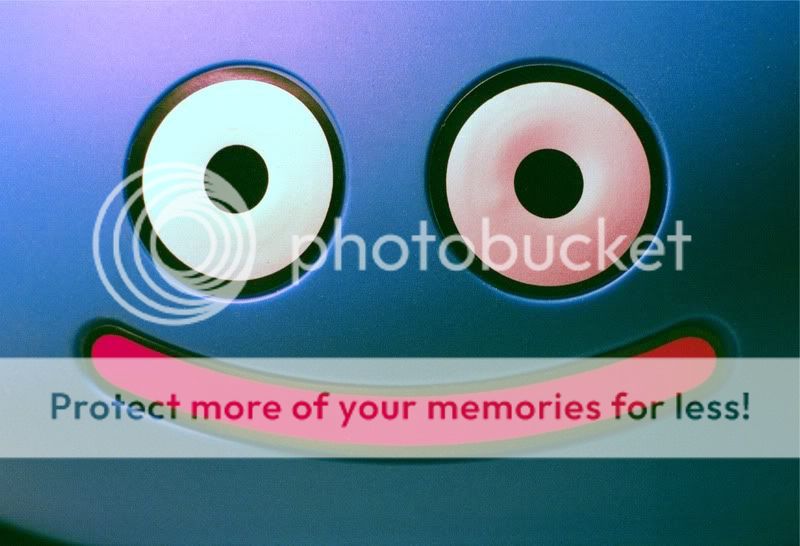

![[No title]](/data/xfmg/thumbnail/42/42482-3d0e794a92737ca7ecbc8125874457aa.jpg?1619740195)


![[No title]](/data/xfmg/thumbnail/37/37520-d3e4d6582aa2781be7abf64e8651db45.jpg?1619738128)
![[No title]](/data/xfmg/thumbnail/42/42478-4b86cc30ef794e056633611c9644b04e.jpg?1619740195)


![[No title]](/data/xfmg/thumbnail/36/36661-18a8e3651b710864d15fa75baedaac77.jpg?1619737675)
![[No title]](/data/xfmg/thumbnail/36/36658-525087f40e1bdbfe8b995ce4296ef4a6.jpg?1619737675)

