AlanKlein
Been spending a lot of time on here!
- Joined
- Nov 24, 2011
- Messages
- 2,265
- Reaction score
- 816
- Location
- NJ formerly NYC
- Website
- www.flickr.com
AT work, they gave us a hub that the laptop would just snap into by laying it on top . The hub had been already connected to a large monitor, the internet, power, etc. One flip of a switch and the laptop disconnected, and you were off and running to the field. You could keep the laptop open and use its keypad or close the laptop and use a regular sized keypad already connected to the hub. I don't recall what these "hubs" are called.I had a thought, I have enough room behind my desk to squeeze in a floor stand to hold the lap top and an external monitor. If I go with a thunderbolt hub I can piggyback all the accessories and only require one actual connection to the laptop. When I'm ready to travel I disconnect the hub , power and go. What am I missing?


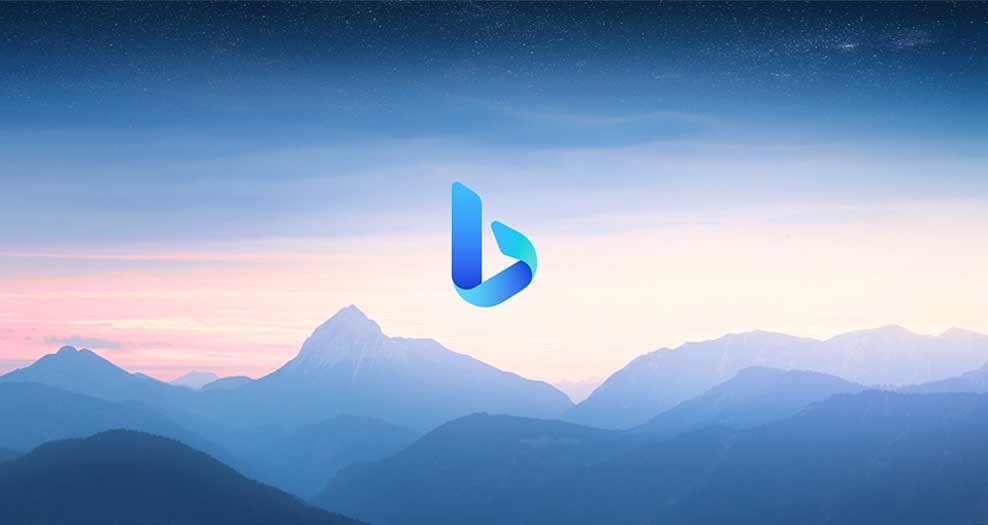
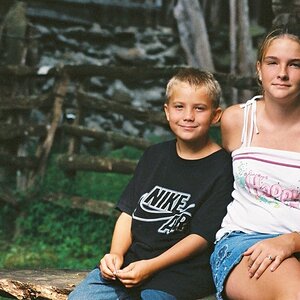




![[No title]](/data/xfmg/thumbnail/37/37628-b854997825aadb4eedaa3247baf8069f.jpg?1619738155)
![[No title]](/data/xfmg/thumbnail/37/37629-fa70c9f81cc7da4d6a9b512502f9bf84.jpg?1619738155)

![[No title]](/data/xfmg/thumbnail/35/35262-02f8eba4a2a92dbae0b55547bba80b4f.jpg?1619736968)


