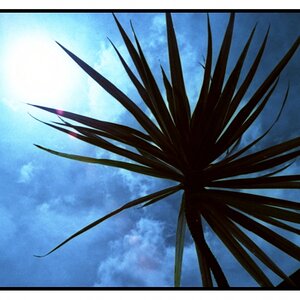- Joined
- Mar 29, 2016
- Messages
- 14,859
- Reaction score
- 8,315
- Can others edit my Photos
- Photos NOT OK to edit
You forgot the DVD drive for all the old stuff I still store.Also the memory card jack. By he way, I've been using Logitech's full keyboard with lighted keys, adjustable from off to three stages of brightness. Wonderful at night when the lights are off.
DVD drives are not included on most new computers now. Thankfully USB connected external DVDs are cheap. Memory card slots are something else you don't often find either, but like the DVD there are many cheap USB models.


![[No title]](/data/xfmg/thumbnail/35/35269-511d1e0ac8ed5256fd706829d2ecb719.jpg?1619736972)
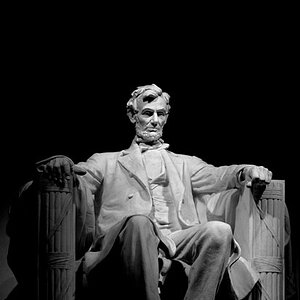

![[No title]](/data/xfmg/thumbnail/38/38262-10a9668da9a2b36a92cddde57caf87bc.jpg?1619738547)