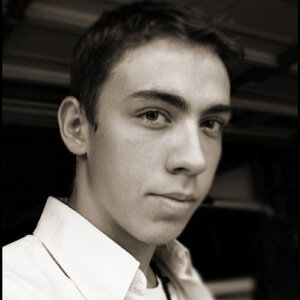cailinp
TPF Noob!
- Joined
- May 10, 2010
- Messages
- 131
- Reaction score
- 0
- Location
- Germany
- Can others edit my Photos
- Photos OK to edit
Took a quick candid of my munchkin to practice some pp on. I wanted to do very little pp as I was starting to feel like I had been doing too much in previous photos. I know the focus is pretty awful but other than that....and her awkward expression, how did this photo turn out?












![[No title]](/data/xfmg/thumbnail/36/36135-6594fe1d58af0053c3e939665e543ce4.jpg?1619737388)

![[No title]](/data/xfmg/thumbnail/30/30872-cd51e29bb57fff318ae9841cb002aa5b.jpg?1619734489)