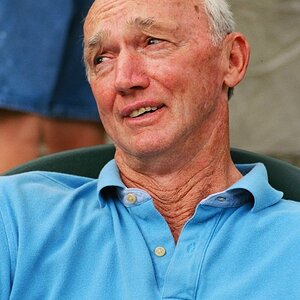kelly5577
TPF Noob!
- Joined
- Dec 26, 2016
- Messages
- 65
- Reaction score
- 5
- Location
- Atlanta
- Can others edit my Photos
- Photos OK to edit
hi, i am not a photographer, just like to use my dslr and take pictures of my kids, I have been using lightroom on my desktop but my subscription has run out. when i went to lightroom on my laptop that is new I realized that lightroom cc is what I found. I was able to sign into lightroom and noticed the set up is totally different than what I am used to,
Questions...was I just using an old version? Is lightroom cc the new thing to use? Is the 9.99 option a good option for someone like me who is not a professional? I just like to take basic pics of my kids and edit them.
Thanks in advance for your help.
Questions...was I just using an old version? Is lightroom cc the new thing to use? Is the 9.99 option a good option for someone like me who is not a professional? I just like to take basic pics of my kids and edit them.
Thanks in advance for your help.