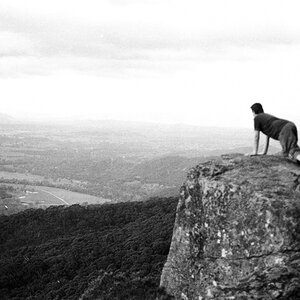MiFleur
No longer a newbie, moving up!
- Joined
- Jan 3, 2013
- Messages
- 885
- Reaction score
- 206
- Location
- Colebrook, NH
- Can others edit my Photos
- Photos OK to edit
I see that so many people use lightroom to process their images.
I use Photoshop CS5 and Camera raw
What does lightroom offers that photoshop and and camera raw does not?
I use Photoshop CS5 and Camera raw
What does lightroom offers that photoshop and and camera raw does not?