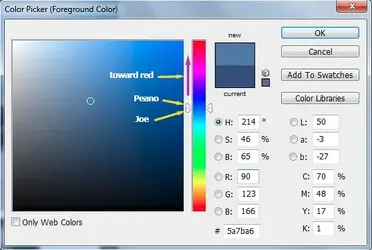jowensphoto
Been spending a lot of time on here!
- Joined
- Feb 28, 2011
- Messages
- 2,981
- Reaction score
- 899
- Location
- Northern Viriginia, US
- Can others edit my Photos
- Photos NOT OK to edit
- Thread Starter 🔹
- #16
Thank you every one for such great advice!!!
Unpopular -- thank you for such detailed explanations. The tips combined with the how and why are awesome! I posed what I thought was a simple question, but thanks to you, I have a much better understanding of color. Probably what my art teachers have been trying to explain all along, it just never clicked!
Sparky -- yes, unfortunately I realize all of that. I do use a RAW converter plug-in, so that helps a bit... but still doesn't change the fact that it's 8-bit. Has anyone heard anything about when that could change? I really don't understand HOW it hasn't, given that GIMP is FOSS. If I had that level of programming expertise, I'd take on the challenge
Joe -- you remembered my name! LOL Thank you for posting the example. I couldn't think of the correct word(s) for pop, and it was a long day. I'm glad you were able to decipher!
Peano -- a fellow DMV'er! Thank you for your advice and examples.
I'll take everyone's thoughts and suggestions into consideration. You all have given me so many ideas to work with; I'm starting to feel a bit inspired again.
Unpopular -- thank you for such detailed explanations. The tips combined with the how and why are awesome! I posed what I thought was a simple question, but thanks to you, I have a much better understanding of color. Probably what my art teachers have been trying to explain all along, it just never clicked!
Sparky -- yes, unfortunately I realize all of that. I do use a RAW converter plug-in, so that helps a bit... but still doesn't change the fact that it's 8-bit. Has anyone heard anything about when that could change? I really don't understand HOW it hasn't, given that GIMP is FOSS. If I had that level of programming expertise, I'd take on the challenge
Joe -- you remembered my name! LOL Thank you for posting the example. I couldn't think of the correct word(s) for pop, and it was a long day. I'm glad you were able to decipher!
Peano -- a fellow DMV'er! Thank you for your advice and examples.
I'll take everyone's thoughts and suggestions into consideration. You all have given me so many ideas to work with; I'm starting to feel a bit inspired again.