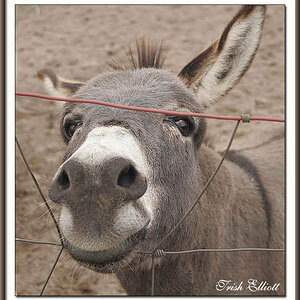Saddlebreds4me
TPF Noob!
- Joined
- Oct 28, 2008
- Messages
- 235
- Reaction score
- 0
- Location
- New Hampshire
- Can others edit my Photos
- Photos OK to edit
Hi!
I hope it's ok to ask software questions in this forum - can anyone speak to their experience with Nikon's ViewNX program? I've spent most of the evening reading my manual for my new D700 and getting familiar with the layout of it, et al - and I loaded the ViewNX software on my Mac (haven't opened it up yet) - any feedback on it? To be honest, other than viewing the photos, I am not sure what else it can do.
Thanks in advance!
I hope it's ok to ask software questions in this forum - can anyone speak to their experience with Nikon's ViewNX program? I've spent most of the evening reading my manual for my new D700 and getting familiar with the layout of it, et al - and I loaded the ViewNX software on my Mac (haven't opened it up yet) - any feedback on it? To be honest, other than viewing the photos, I am not sure what else it can do.
Thanks in advance!



![[No title]](/data/xfmg/thumbnail/40/40285-2ce5915035c220ccb3485030863b62d0.jpg?1619739408)
![[No title]](/data/xfmg/thumbnail/41/41862-7cc80b10f9effd079847b9dd210dbe2a.jpg?1619739925)