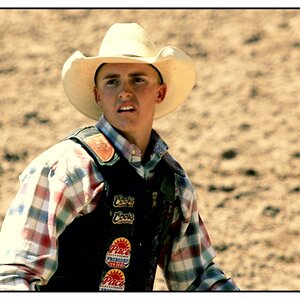Goose85
TPF Noob!
- Joined
- Sep 9, 2012
- Messages
- 13
- Reaction score
- 0
So I am wanting to edit some photos for my significant other and I am VERY new to editing photos -- wondering if someone could help me out? Just so people know I am using Lightroom 5.

This one I'm simply wondering what I could do with it -- fiddling around with exposure and all that jazz... but I really have no idea what this is all about!

Again, I'd like to make this one so that it would be great to print and frame.

What I'd love to do in this one is actually fix the grass (I've tried the simple "spot" remover in Lightroom, but it seems to look silly trying to do such a large spot). Maybe even enhance the photo so that the stadium stands out more.


With these photos, I just like the way they look but the hall is too dark and I'd like the chairs to possibly stand out.

This I wouldn't mind highlighting the sign in the background.
Anyways -- if anyone could help or suggest even youtube clips or what to do --- I'm kind of at a stand still of clicking too many buttons to see what happens and not ever being happy with whats going on.
Ideally I'd love to make a framed photo's (which include 3 photos - the baseball ones). I would be happy with black and white or colour as well.
Most of these images are the reduced size versions.
Thanks for any help at all!

This one I'm simply wondering what I could do with it -- fiddling around with exposure and all that jazz... but I really have no idea what this is all about!

Again, I'd like to make this one so that it would be great to print and frame.

What I'd love to do in this one is actually fix the grass (I've tried the simple "spot" remover in Lightroom, but it seems to look silly trying to do such a large spot). Maybe even enhance the photo so that the stadium stands out more.


With these photos, I just like the way they look but the hall is too dark and I'd like the chairs to possibly stand out.

This I wouldn't mind highlighting the sign in the background.
Anyways -- if anyone could help or suggest even youtube clips or what to do --- I'm kind of at a stand still of clicking too many buttons to see what happens and not ever being happy with whats going on.
Ideally I'd love to make a framed photo's (which include 3 photos - the baseball ones). I would be happy with black and white or colour as well.
Most of these images are the reduced size versions.
Thanks for any help at all!







![[No title]](/data/xfmg/thumbnail/42/42060-f597479f8fd78d4bb4d17e7686fb0812.jpg?1619739996)
![[No title]](/data/xfmg/thumbnail/36/36659-4b8fd1b317df0e73ccfe5775494a6f5a.jpg?1619737675)