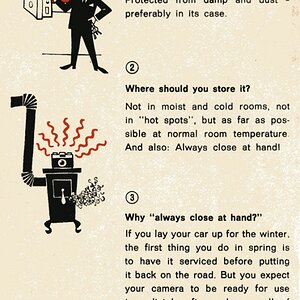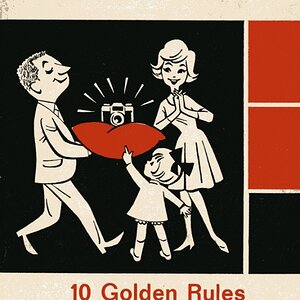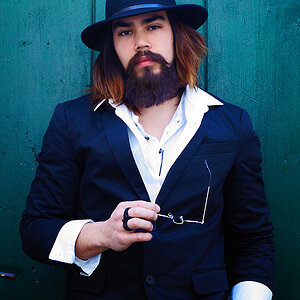Ysarex
Been spending a lot of time on here!
- Joined
- Nov 27, 2011
- Messages
- 7,139
- Reaction score
- 3,703
- Location
- St. Louis
- Can others edit my Photos
- Photos OK to edit
Thanks Joe. How can I fix this issue? I just used the standard sharpening tool on Lightroom. I guess I'll go take a look to make sure the sharpening settings aren't too high?Getting prints made entail understanding several fundamental technical fine points few customers will understand.
It also seems many photographers charging for e photography services also don't understand the fundamental technical.
Often with prints made from JPEG files what is seen isn't pixelation it's artifacts from JPEG compression.
Specifically it's the borders of the Minimum Coded Units JPEG uses as one of it's file compression schemes.
Since JPEG files are limited to an 8-bit color depth banding and/or posterization is also often mistaken for pixelation.
At 300 ppi a 3600 x 2400 print will be a 12" x 8" print. 3600 px / 300 ppi = 12 inches. 2400 px / 300 ppi = 8 inches
If your customer is ordering prints larger than 12" x 8" the PPI has to be changed to a value less than 300 ppi.
If your customer wants a 24 x 16 print the ppi has to be 150 ppi. 3600 px / 24 inches = 150 ppi.
Thanks Keith. The client made 4x6 prints. She sent me photos that's the only reason I know. Would the
At 3600 x 2400 pixels you have an 8 x 12 inch photo at 300 ppi. That's sufficient resolution for a print that size or next size up.
The photo you posted here is 3600 x 2400. It is severely over-sharpened and the pixelation that folks are seeing I'd say is sharpening artifacts. Here's a 100% look at the younger boy's eyes.
View attachment 138060
Joe
The photo you posted here is 3600 x 2400. It is severely over-sharpened and the pixelation that folks are seeing I'd say is sharpening artifacts. Here's a 100% look at the younger boy's eyes.
View attachment 138060
Joe
Lightroom provides sharpening in two steps. You have input sharpening in the Develop module and you can again sharpen for output when you export the JPEG. You want to examine the results of both when the job is done. You also want to make sure that Pixieset isn't altering your photo in anyway. They provide the option to download the photo at different sizes. Does that mean you upload those different sizes or does that mean they make the size change for you? If they're doing it then how are they doing it? Is the photo you download from them identical to the photo you upload to them?
Joe
I sharpen using the adjustment brush and then have the output sharpening set to standard for glossy paper upon export. I upload one size to Pixieset and the client chooses which type to download (high res, original or web size). Their site says "When you upload your images we automatically resize them to multiple sizes so they will display correctly and efficiently depending on the viewing screen size and resolution".
Looks like you're way over doing the adjustment brush sharpening -- eyes and facial features. But it also appears your other sharpening is heavy handed. Pixieset may be exacerbating the problem with their re-sizing. There are multiple algorithms to use for resampling an image and one of the more popular of those is a bicubic algorithm that sharpens as it samples down. For right now it looks like you need to at least back off on the sharpening that you're doing and test the result through Pixieset.
Joe
Last edited:







![[No title]](/data/xfmg/thumbnail/32/32005-d13a0bcc56327c42bd32dff4b0776658.jpg?1619735150)
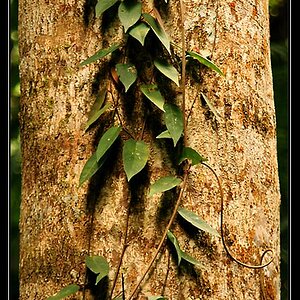
![[No title]](/data/xfmg/thumbnail/31/31753-281132967af6a422c89bcc0d6f16499a.jpg?1619734991)