burstintoflame81
TPF Noob!
- Joined
- Aug 7, 2009
- Messages
- 729
- Reaction score
- 0
- Location
- Arizona
- Can others edit my Photos
- Photos NOT OK to edit
I just had prints made at Costco. I downloaded their printer profiles into Photoshop and converted all pics for their printer. My monitor was also calibrated this morning prior to editing these pics. The pictures came out way too dark. Lots of shadows. It was like I opened Curves and really cranked the blacks.
I then uploaded to Walgreens with no printer profiles and printed the same pictures. Both the Costco and Walgreens set looked exactly the same.
I know that a lot of people are going to say "don't use crappy Costco or Walgreens" but thats not a helpful solution, so please refrain. I calibrated the monitor and adjusted to the printer, so WHY do my pictures still look like garbage? Shouldn't they atleast look CLOSE to what I was going for?
EDIT: I should also add that I am using a 23" 1080p LG LCD that is practically brand new up to date model.
I then uploaded to Walgreens with no printer profiles and printed the same pictures. Both the Costco and Walgreens set looked exactly the same.
I know that a lot of people are going to say "don't use crappy Costco or Walgreens" but thats not a helpful solution, so please refrain. I calibrated the monitor and adjusted to the printer, so WHY do my pictures still look like garbage? Shouldn't they atleast look CLOSE to what I was going for?
EDIT: I should also add that I am using a 23" 1080p LG LCD that is practically brand new up to date model.



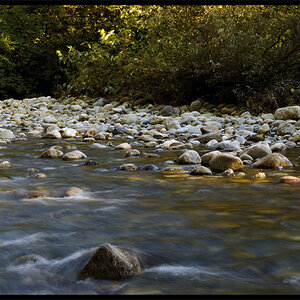



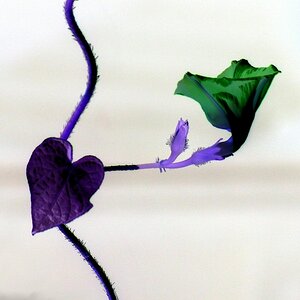





![[No title]](/data/xfmg/thumbnail/42/42034-6262420ff3ea238f05395bbcc7ae1f28.jpg?1619739985)
