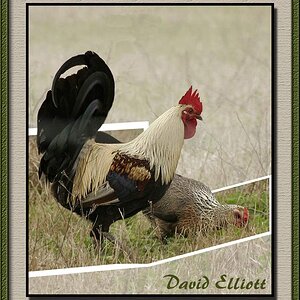Big
TPF Noob!
- Joined
- Apr 22, 2009
- Messages
- 1,227
- Reaction score
- 0
- Location
- New Hampshire
- Website
- coffmanimages.webs.com
- Can others edit my Photos
- Photos NOT OK to edit
I have a Canon 50D and today was the first time I tried shooting in RAW. When I got home, loaded it on the computer and it loads as a "CR2" file which won't let me open it. The camera was in RAW setting but somehow it got changed during the picture upload.