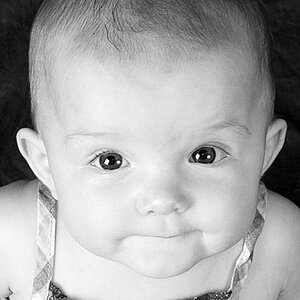Bifurcator
TPF Noob!
- Joined
- Jun 1, 2008
- Messages
- 3,312
- Reaction score
- 1
- Location
- Japan
- Can others edit my Photos
- Photos OK to edit
Moglex Wrote:
I'm not sure I uderstand how you have done the print from file or print from browser tests.
In Mac OS X, select the file icon, select Print from the Finder menu, examine the output.
In Safari (browser), right-click and select: Open Image In New Window or just drag & Drop it from the desktop etc., select Print from the File menu, examine output.
Each of these call up a customized version of Canon's printer driver. I think it's like embedding but I haven't looked into it.
If you use the standard 'print to file' with your printer selected then PS will print an image of what it woud send to the printer to the file so you would expect to see exactly the same result when you printed it.
But as Garbz pointed out, that isn't the case.
I must admit that if you get the same effect when printing from the browser that is extremely puzzling.
Not if you accept the facts as now established in this thread. That dithering is NOT preformed by Photoshop - but rather the driver and the printer as Helen B. was kind enough to explain.
How can you set a browser to effectively pixilate your source (i.e. get it to print at 122DPI)?
Because the printer driver and printer handle that. Not the browser, and not photoshop.
Well, I've learned a couple of things along the way although I'm still pretty certain that the printer/driver does not perform intra-pixel dithering.

But now even I agree we seem to be getting a little topically impertinent. All I was interested in establishing was that "dithering happens", what it basically looks like, and that dithering is most of the reason why ~100 PPI prints can look OK-ish.
I'm not sure I uderstand how you have done the print from file or print from browser tests.
In Mac OS X, select the file icon, select Print from the Finder menu, examine the output.
In Safari (browser), right-click and select: Open Image In New Window or just drag & Drop it from the desktop etc., select Print from the File menu, examine output.
Each of these call up a customized version of Canon's printer driver. I think it's like embedding but I haven't looked into it.
If you use the standard 'print to file' with your printer selected then PS will print an image of what it woud send to the printer to the file so you would expect to see exactly the same result when you printed it.
But as Garbz pointed out, that isn't the case.
I must admit that if you get the same effect when printing from the browser that is extremely puzzling.
Not if you accept the facts as now established in this thread. That dithering is NOT preformed by Photoshop - but rather the driver and the printer as Helen B. was kind enough to explain.
How can you set a browser to effectively pixilate your source (i.e. get it to print at 122DPI)?
Because the printer driver and printer handle that. Not the browser, and not photoshop.
Well, I've learned a couple of things along the way although I'm still pretty certain that the printer/driver does not perform intra-pixel dithering.
But now even I agree we seem to be getting a little topically impertinent. All I was interested in establishing was that "dithering happens", what it basically looks like, and that dithering is most of the reason why ~100 PPI prints can look OK-ish.



![[No title]](/data/xfmg/thumbnail/37/37101-cf094d75976427b415711e9c9955c8a3.jpg?1619737881)