- Joined
- Dec 16, 2003
- Messages
- 33,896
- Reaction score
- 1,853
- Location
- Edmonton
- Website
- www.mikehodson.ca
- Can others edit my Photos
- Photos NOT OK to edit
Here are a couple from a shoot I did with for wife's cousin. These are just some quick proofs from the small Jpeg files, I have RAW files as well. I cropped and ran levels in ImageReady (PS is giving me trouble).



I won't be doing many wedding shots for them because I'm in the wedding party.



I won't be doing many wedding shots for them because I'm in the wedding party.







![[No title]](/data/xfmg/thumbnail/37/37605-90c8efaef5b7d1f52d4bf8e7dfd33673.jpg?1619738148)


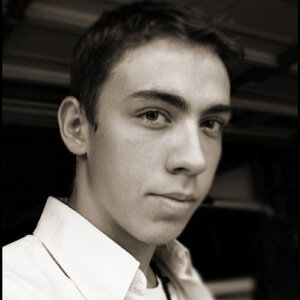


![[No title]](/data/xfmg/thumbnail/32/32703-dc864e762c9e91088156fdcab4aeea33.jpg?1619735606)

