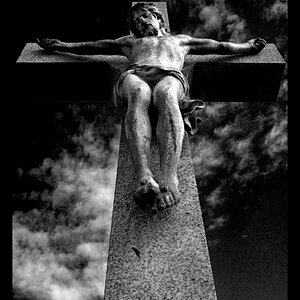Stacylouwho
TPF Noob!
- Joined
- Mar 27, 2013
- Messages
- 188
- Reaction score
- 20
- Location
- Georgia
- Can others edit my Photos
- Photos OK to edit
Hey everyone.. I am going to take some graduation pics of a friend graduating from dental hygiene program. She has already set up professional pics through the school. This is more for me to practice with than anything. I will not be getting paid, just trying it out. I have a canon t3i, 50 mm 1.8 a 55-250 mm and a kit lens. That's it, no external flash or anything else...I have about 150 to spend and I really want to get LR as I don't have a good editing software. Do you think this would be a good use of the money at the moment?




![[No title]](/data/xfmg/thumbnail/37/37532-7a6d436607118989fefaa0b2e7a81169.jpg?1619738131)


![[No title]](/data/xfmg/thumbnail/32/32939-0b23ff8a791c06732705126fb26845ea.jpg?1619735771)
![[No title]](/data/xfmg/thumbnail/37/37425-6c82b8d207549743954f4b99b56a8153.jpg?1619738066)