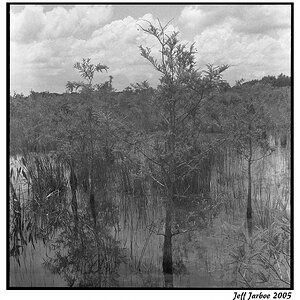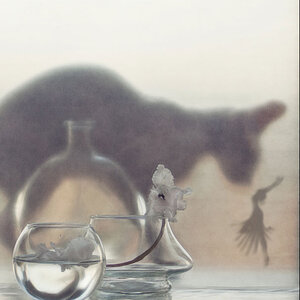AfroKen
TPF Noob!
- Joined
- Aug 11, 2009
- Messages
- 166
- Reaction score
- 4
- Location
- Los Angeles, CA
- Website
- www.kenleephotography.com
- Can others edit my Photos
- Photos OK to edit
That's a catchy subject header! 
I inquired about this before, but would love to have more in-depth information. I was considering upgrading from PhotoShop CS (Mac) to Photoshop CS4, which is about $190 unless you know something I don't. Elements is around $80.
I've been told that one of the reasons that I should get CS4 instead of Elements is because it has more tools and features that work with 32-bit images. Fair enough.
However, I noticed that when I used Nikon's Capture NX software to convert my NEF (RAW Nikon files) to TIFF files, I was only offered in which the highest bit-rate was 16 bits.
So...here's some questions:
- If the highest bit-rate I have is 16, does it matter whether CS4 can work with 32-bit images?
- What is the highest bit-rate image I can have if I am shooting with a Nikon D50 or a Leica DLux 4? I can't seem to find this info, possibly going about the search improperly.
- What is the highest bit-rate image that a Nikon D90 uses? I ask because I'm intending on purchasing a D90 in the next few months.
If I am not understanding this correctly, which is entirely possible, please either lay it on me or point me to a link. It'll perhaps help me to make up my mind once and for all whether I get Elements or CS4, but more importantly, understand what is going on under the hood.
Current equipment:
Mac G5 (pre-Intel) / OS 10.5.6
Photoshop CS (looking to upgrade to either Elements or CS4, partially dependent on the answer to these questions)
Nikon D50 DLSR (will most likely upgrade to a D90 in the next few months)
Leica DLux 4 compact
Thank you so much! And happy new year!!!
I inquired about this before, but would love to have more in-depth information. I was considering upgrading from PhotoShop CS (Mac) to Photoshop CS4, which is about $190 unless you know something I don't. Elements is around $80.
I've been told that one of the reasons that I should get CS4 instead of Elements is because it has more tools and features that work with 32-bit images. Fair enough.
However, I noticed that when I used Nikon's Capture NX software to convert my NEF (RAW Nikon files) to TIFF files, I was only offered in which the highest bit-rate was 16 bits.
So...here's some questions:
- If the highest bit-rate I have is 16, does it matter whether CS4 can work with 32-bit images?
- What is the highest bit-rate image I can have if I am shooting with a Nikon D50 or a Leica DLux 4? I can't seem to find this info, possibly going about the search improperly.
- What is the highest bit-rate image that a Nikon D90 uses? I ask because I'm intending on purchasing a D90 in the next few months.
If I am not understanding this correctly, which is entirely possible, please either lay it on me or point me to a link. It'll perhaps help me to make up my mind once and for all whether I get Elements or CS4, but more importantly, understand what is going on under the hood.
Current equipment:
Mac G5 (pre-Intel) / OS 10.5.6
Photoshop CS (looking to upgrade to either Elements or CS4, partially dependent on the answer to these questions)
Nikon D50 DLSR (will most likely upgrade to a D90 in the next few months)
Leica DLux 4 compact
Thank you so much! And happy new year!!!