enufced904
TPF Noob!
- Joined
- Jun 12, 2009
- Messages
- 100
- Reaction score
- 0
- Location
- Hendersonville, TN
- Can others edit my Photos
- Photos OK to edit
I just picked up the nifty fifty and still getting used to it. I love it so far.
This is my cat, Mr. Sicily.

And this is my wife..

Any CC will be greatly appreciated.
EDIT: I lightened photos up a bit since original post.
This is my cat, Mr. Sicily.

And this is my wife..

Any CC will be greatly appreciated.
EDIT: I lightened photos up a bit since original post.
Last edited:





![[No title]](/data/xfmg/thumbnail/35/35597-714b74cc48992e5353856abfe325df68.jpg?1619737065)

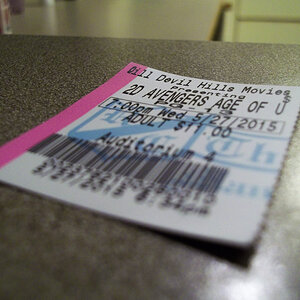




![[No title]](/data/xfmg/thumbnail/42/42451-9e2e4f1caad4c45d0c61e2a856140c36.jpg?1619740190)
