Phantomht
TPF Noob!
- Joined
- Sep 28, 2011
- Messages
- 40
- Reaction score
- 2
- Location
- Monrovia, Ca.
- Can others edit my Photos
- Photos NOT OK to edit
ok.
kept in mind some of the things you guys told me in my last post, or tried too. I get out in the field, get caught up in the surroundings and forget everything else.
Also, after downloading the pics to my PC and running the first batch of 5 exposure shots thru Photomatic... damnit. freakin clouds and trees moving like a bastard, PLUS i was taking pictures of moared boats and i guess they were moving ever so slightly also, which, to be honest, was a good thing because after seeing what a failure that first and 2nd set came out to be, i picked up my camera, took about 5 mins, but figured out how to not only set my Nikon to take 3 bracketed shots on its own, with a 2.0 difference, but also found out how to switch the camera to those 3 frames in rapid succession with the press of the shutter just once.
Previously i was taking a shot, adjusting the exposure, take another shot, adjust exposure, take a shot.... 5 times.
So, the only real question i have is, ... i am limited to ONLY 3 bracketed shots if i do it using the cameras auto-bracketing settings, right? there is no way to set my Nikon D90 to take 5 bracketed shots? Since i can only take 3, thats why i set it to take those shots with a difference of 2.0 stops each.
Here is the ONE, halfway decent HDR shot i got while i was out today. If it wasnt for the damn clouds moving so damn fast, i think this could have been a really good shot.
curses.
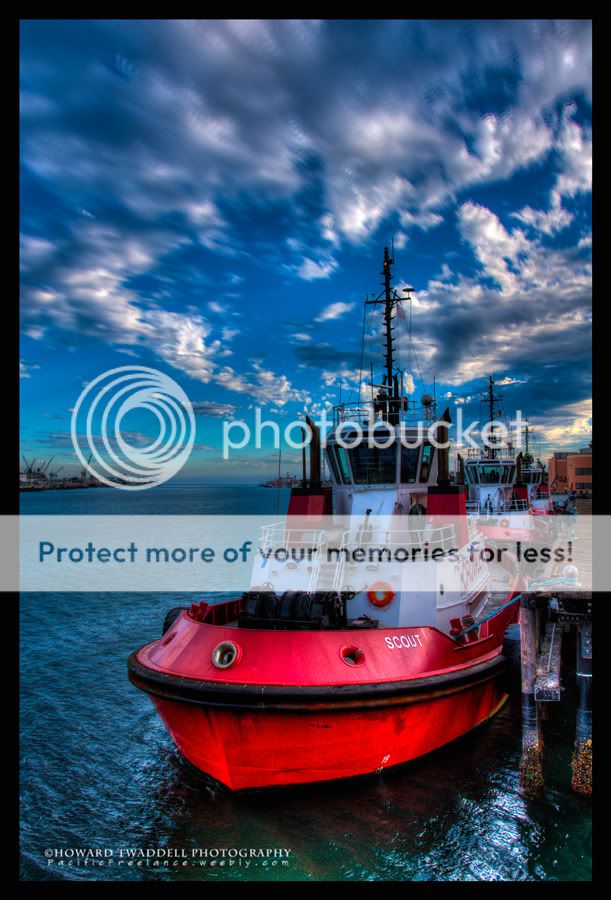
kept in mind some of the things you guys told me in my last post, or tried too. I get out in the field, get caught up in the surroundings and forget everything else.
Also, after downloading the pics to my PC and running the first batch of 5 exposure shots thru Photomatic... damnit. freakin clouds and trees moving like a bastard, PLUS i was taking pictures of moared boats and i guess they were moving ever so slightly also, which, to be honest, was a good thing because after seeing what a failure that first and 2nd set came out to be, i picked up my camera, took about 5 mins, but figured out how to not only set my Nikon to take 3 bracketed shots on its own, with a 2.0 difference, but also found out how to switch the camera to those 3 frames in rapid succession with the press of the shutter just once.
Previously i was taking a shot, adjusting the exposure, take another shot, adjust exposure, take a shot.... 5 times.
So, the only real question i have is, ... i am limited to ONLY 3 bracketed shots if i do it using the cameras auto-bracketing settings, right? there is no way to set my Nikon D90 to take 5 bracketed shots? Since i can only take 3, thats why i set it to take those shots with a difference of 2.0 stops each.
Here is the ONE, halfway decent HDR shot i got while i was out today. If it wasnt for the damn clouds moving so damn fast, i think this could have been a really good shot.
curses.
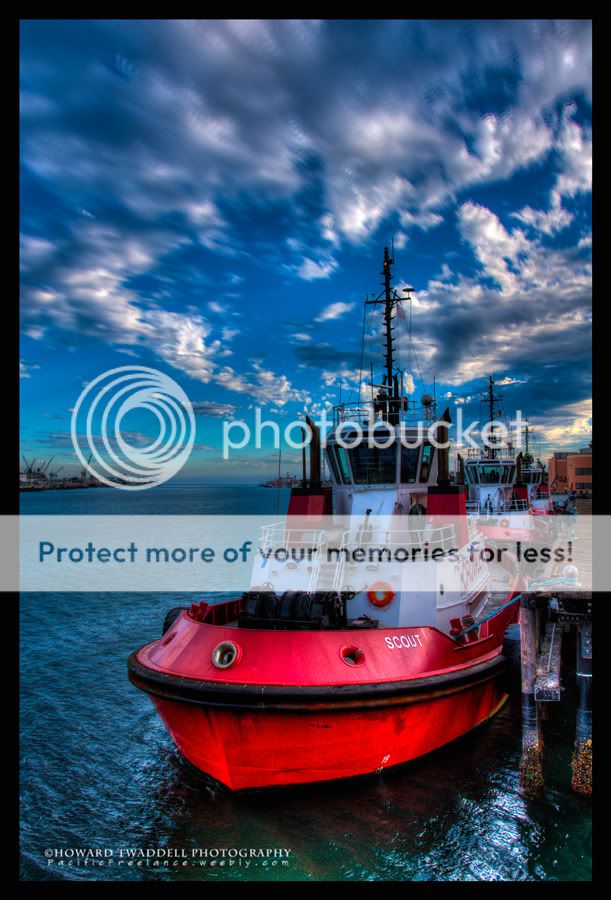


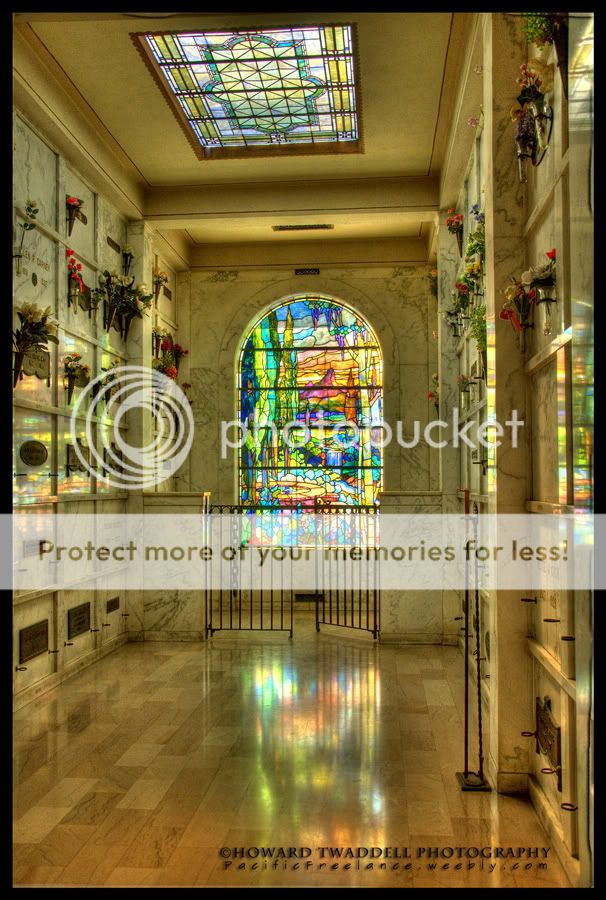




![[No title]](/data/xfmg/thumbnail/37/37539-ae46a74e6510aad73c9101a029847880.jpg?1619738133)


![[No title]](/data/xfmg/thumbnail/37/37520-d3e4d6582aa2781be7abf64e8651db45.jpg?1619738128)

![[No title]](/data/xfmg/thumbnail/36/36658-525087f40e1bdbfe8b995ce4296ef4a6.jpg?1619737675)

![[No title]](/data/xfmg/thumbnail/42/42481-e35ff0c514a554d7bd4381fb2ae79c5a.jpg?1619740195)


![[No title]](/data/xfmg/thumbnail/37/37521-5e19cc15e190997d963ed09c3c13ca9c.jpg?1619738129)