knjrphoto
TPF Noob!
- Joined
- Jun 1, 2010
- Messages
- 44
- Reaction score
- 0
- Location
- Maryland
- Can others edit my Photos
- Photos OK to edit
I just did a quick set up to try a couple different things using natural light and trying to take some advice from my previous post.
I used morning lighting coming through living room window. I bounced a light off the ceiling same level as subject from camera left and tried to position a light to separate Penelope from the background. I think that I clearly need some instruction on background lighting.
I think there was too much light coming from the left ...
The skin looks weird here, which is probably the effect of the mixed lighting. I did a little PP to try to correct the color. Maybe the original was better. I'll have to add that one to the post.
Original

PP

Black and white. I think this is the best version.
http://farm5.static.flickr.com/4051/4666608422_568c9b57

I used morning lighting coming through living room window. I bounced a light off the ceiling same level as subject from camera left and tried to position a light to separate Penelope from the background. I think that I clearly need some instruction on background lighting.
I think there was too much light coming from the left ...
The skin looks weird here, which is probably the effect of the mixed lighting. I did a little PP to try to correct the color. Maybe the original was better. I'll have to add that one to the post.
Original

PP

Black and white. I think this is the best version.
http://farm5.static.flickr.com/4051/4666608422_568c9b57

Last edited:










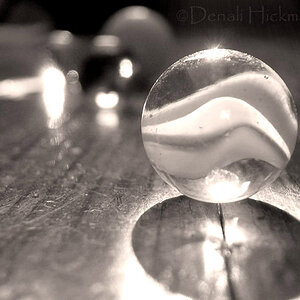
![[No title]](/data/xfmg/thumbnail/39/39474-4ba9b46daa507ab0506d70b86d8622ee.jpg?1619739044)

