benny420
TPF Noob!
- Joined
- Nov 29, 2010
- Messages
- 49
- Reaction score
- 1
- Location
- Boulder, CO
- Can others edit my Photos
- Photos OK to edit
Tried doing a bunch of different google searches, but can't seem to find a tutorial for what I want to do....
I'm planning on shooting the family X-Mas card tomorrow and need some help. I want to set up my tripod and capture my daughter doing different things from the same vantage point with the hope of getting three good shots and then merging them into one photo with photoshop. I'm an absolute photoshop n00b (basically only used it for some HDR shots and to create my watermark) but feel that if I shoot from a static spot and get the image without her in it and then 3 others, I could use the layers to stack the images?
Any resources you could direct me towards to make this as simple as possible? I know once we get done shooting the pics, my wife will expect to be printing them a few minutes later and I don't want to deal with her nagging....
Thanks in advance for any help that can be provided
I'm planning on shooting the family X-Mas card tomorrow and need some help. I want to set up my tripod and capture my daughter doing different things from the same vantage point with the hope of getting three good shots and then merging them into one photo with photoshop. I'm an absolute photoshop n00b (basically only used it for some HDR shots and to create my watermark) but feel that if I shoot from a static spot and get the image without her in it and then 3 others, I could use the layers to stack the images?
Any resources you could direct me towards to make this as simple as possible? I know once we get done shooting the pics, my wife will expect to be printing them a few minutes later and I don't want to deal with her nagging....
Thanks in advance for any help that can be provided


![[No title]](/data/xfmg/thumbnail/35/35866-da1619f1c62d0897e43c22a31ae36ad2.jpg?1619737193)
![[No title]](/data/xfmg/thumbnail/35/35867-0c74c728d92f908264af585fd93bd36c.jpg?1619737194)
![[No title]](/data/xfmg/thumbnail/35/35869-2e4166624c383d0d2dec81e5b0f6e5dd.jpg?1619737196)


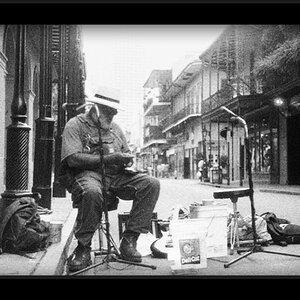



![[No title]](/data/xfmg/thumbnail/32/32806-e16129723fd659a65a21d27ec96c2637.jpg?1619735667)

