Hardrock
TPF Noob!
- Joined
- Apr 8, 2009
- Messages
- 1,173
- Reaction score
- 36
- Location
- Dallas
- Can others edit my Photos
- Photos NOT OK to edit
So please tell me what I need to do to set up my copyright in my camera. The manual does'nt say squat. I downloaded the EOS utilities software to my computer , plug my camera to the computer and nowhere can I find the setup for the copyright. In camera I go to the utilities and clear settings and there is no option. I do realize you have to set it up through a computer but where? Thanks!


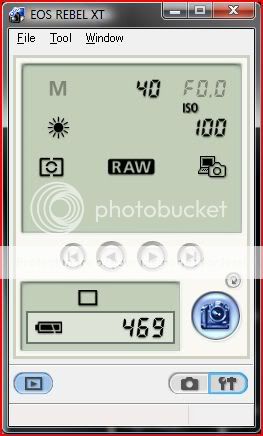
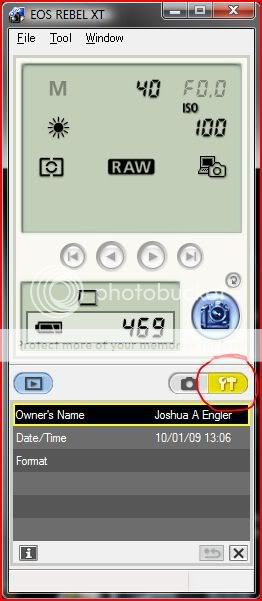


![[No title]](/data/xfmg/thumbnail/31/31742-596f6bbc60b2ba7fed2cd25f5aacf41c.jpg?1619734985)




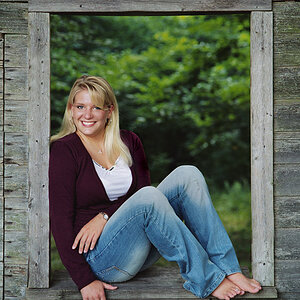
![[No title]](/data/xfmg/thumbnail/31/31743-3b294ee78fc71e7bfc025b01eafb0c2d.jpg?1619734986)



