Hello all
I have just purchased a 7MP Sony DSC-P150 digital camera and would like to know how to resize 7MP photos to a very small size (such as 640x480 or less), without getting jagged lines on straight edges. I don't know much about resizing, and am new to digital photography. The example below was resized using IrfanView. How do you resize high resolution images without getting this problem? I would appreciate any help.

I have just purchased a 7MP Sony DSC-P150 digital camera and would like to know how to resize 7MP photos to a very small size (such as 640x480 or less), without getting jagged lines on straight edges. I don't know much about resizing, and am new to digital photography. The example below was resized using IrfanView. How do you resize high resolution images without getting this problem? I would appreciate any help.




![[No title]](/data/xfmg/thumbnail/39/39184-d7e9fb25ed954af6adbcacfdf106df84.jpg?1619738904)
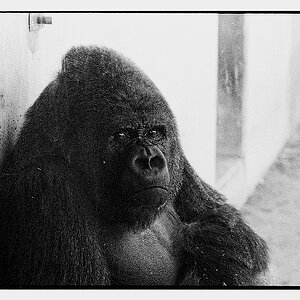





![[No title]](/data/xfmg/thumbnail/37/37137-43b5701b1efb7322c2c9fa6a1e30ccfa.jpg?1619737884)



![[No title]](/data/xfmg/thumbnail/39/39187-9ec2507d9e5ef2843f7f00127c7abb4c.jpg?1619738905)