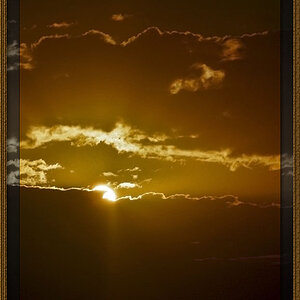quieststorm
TPF Noob!
- Joined
- Aug 13, 2008
- Messages
- 4
- Reaction score
- 0
- Can others edit my Photos
- Photos OK to edit
ok so i had just gotten my first SLR (rebel XT) and I decided to snap away. The first 2 are straight out of the camera no PP. Feel free to C&C. Feel free to edit them too.

ISO 400, 55mm, f5.6, 1/60s with on-camera flash.

ISO 100, 55mm, f5.6, 1/60s with on-camera flash.

I tried doing a little bit of editting on the first one, what do you think?

ISO 400, 55mm, f5.6, 1/60s with on-camera flash.

ISO 100, 55mm, f5.6, 1/60s with on-camera flash.

I tried doing a little bit of editting on the first one, what do you think?