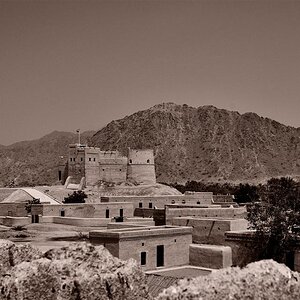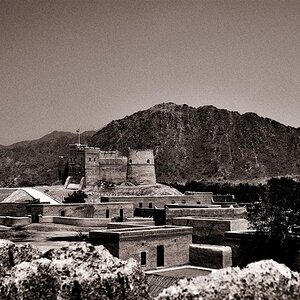Axel
TPF Noob!

This one I'm pretty happy with. Turned out basically as I thought it would!

How do I balance the light between the dark part and the light part? I like it, but it has way too much differences between the sunny part and the shaded part...

Pretty happy with this one too!

IMO this is a good picture. However, I would like some constructive criticism!

Why can't I get the building in the back to be as clear as the bus?

This picture was taken at a blue sky (very blue!!!) but the sky turned out black almost! Why?
All of the pics have the UV filter on.
Thanks for your comments!