CrazyAva
TPF Noob!
- Joined
- Mar 14, 2004
- Messages
- 727
- Reaction score
- 1
- Location
- Southern California
- Can others edit my Photos
- Photos OK to edit
I have been waiting to post these because my monitor is going out and I can't tell if they look right. I just really want to post something because I haven't in a while. So, the colors may be kinda off, just ignore that  I'm not supposed to know it, but my husband bought me a new monitor for Christmas, so I will be hooking it up tomorrow and editing these correctly so that I can actually show the clients.
I'm not supposed to know it, but my husband bought me a new monitor for Christmas, so I will be hooking it up tomorrow and editing these correctly so that I can actually show the clients.



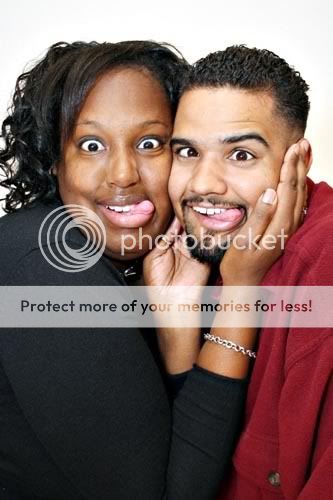
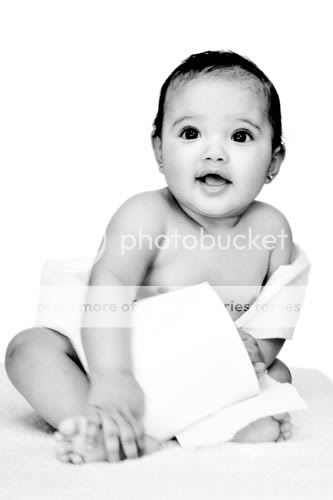

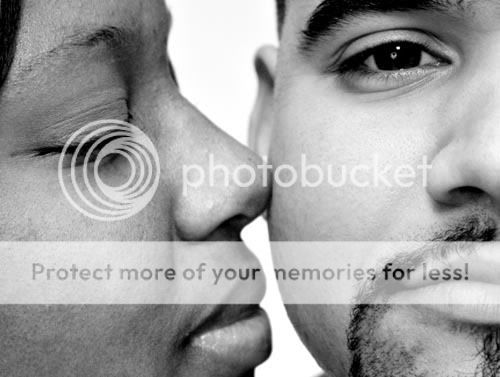
 I'm not supposed to know it, but my husband bought me a new monitor for Christmas, so I will be hooking it up tomorrow and editing these correctly so that I can actually show the clients.
I'm not supposed to know it, but my husband bought me a new monitor for Christmas, so I will be hooking it up tomorrow and editing these correctly so that I can actually show the clients.


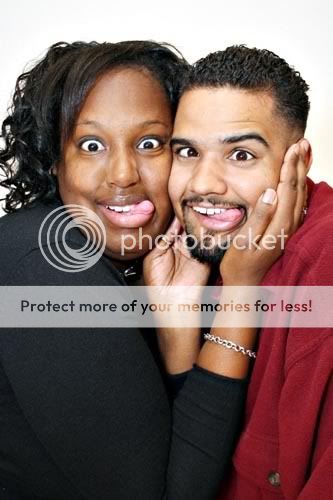
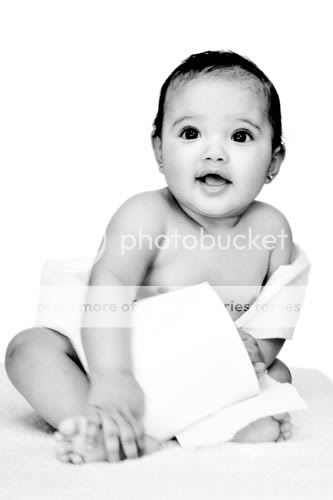

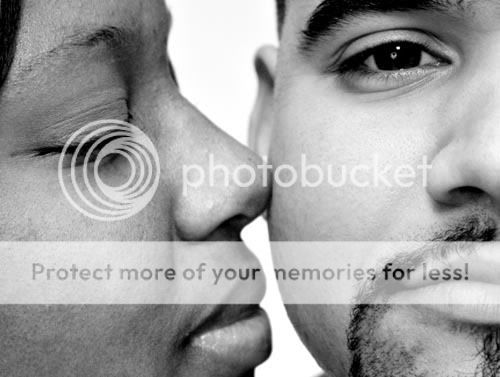



![[No title]](/data/xfmg/thumbnail/35/35947-ab35bfc67d8e12ce65dda301d3bf2b66.jpg?1734167744)








