S. Kessler
TPF Noob!
- Joined
- Jan 30, 2017
- Messages
- 9
- Reaction score
- 2
- Location
- Huntington Beach, California
- Website
- www.flickr.com
- Can others edit my Photos
- Photos OK to edit
A couple of the photos from a trip to Crystal Cove State Park out here in California. Was probably most happy about running into the gentleman with the Mclaren. By all means open to corrective criticism.
 Mclaren 650S by Samuel Kessler, on Flickr
Mclaren 650S by Samuel Kessler, on Flickr
 Focus ST Beach Day by Samuel Kessler, on Flickr
Focus ST Beach Day by Samuel Kessler, on Flickr
 Crystal Cove State Park by Samuel Kessler, on Flickr
Crystal Cove State Park by Samuel Kessler, on Flickr
 Crystal Cove State Park by Samuel Kessler, on Flickr
Crystal Cove State Park by Samuel Kessler, on Flickr
 Crystal Cove State Park by Samuel Kessler, on Flickr
Crystal Cove State Park by Samuel Kessler, on Flickr
 Mclaren 650S by Samuel Kessler, on Flickr
Mclaren 650S by Samuel Kessler, on Flickr Focus ST Beach Day by Samuel Kessler, on Flickr
Focus ST Beach Day by Samuel Kessler, on Flickr Crystal Cove State Park by Samuel Kessler, on Flickr
Crystal Cove State Park by Samuel Kessler, on Flickr Crystal Cove State Park by Samuel Kessler, on Flickr
Crystal Cove State Park by Samuel Kessler, on Flickr Crystal Cove State Park by Samuel Kessler, on Flickr
Crystal Cove State Park by Samuel Kessler, on Flickr


![[No title]](/data/xfmg/thumbnail/40/40285-2ce5915035c220ccb3485030863b62d0.jpg?1619739408)
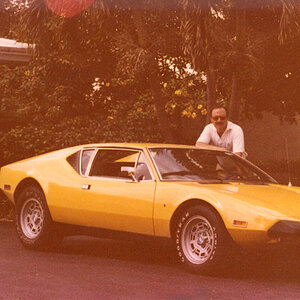
![[No title]](/data/xfmg/thumbnail/42/42467-e93a2a1ecfbab434ac7d27c9d0dd0a02.jpg?1619740193)


![[No title]](/data/xfmg/thumbnail/40/40286-86401b94de8b01bea8bb4ea154aaea0a.jpg?1619739408)
![[No title]](/data/xfmg/thumbnail/41/41782-daa26990361bf4193a874908bda10dbb.jpg?1619739891)
![[No title]](/data/xfmg/thumbnail/41/41781-7dcfd2ee71d4a453b4ad9fb5c7e723f1.jpg?1619739890)

![[No title]](/data/xfmg/thumbnail/41/41783-314fbf7e0c66dfa41b2a2d535aa3a9cd.jpg?1619739891)
