Your photos don't have any dpi (dots per inch).
They have ppi (pixels per inch)
Dpi and ppi are not interchangeable terms, and Photoshop is careful to use them appropriately.
The pixel dimensions of your photo and the ppi assigned determine the document size.
When you crop do not put in height and width but
don't specify a unit (inches, centimeters, etc). There is also a Resolution value box. Leave it black.
What you are doing then is specifying the aspect ratio of the photo, instead of it's size.
A photo that has pixel dimensions of 1000 x 1400 pixels will be a 5x7 print when the ppi is set to 200 ppi.
1000 px / 200 ppi = 5 inches.
1400 px / 200 ppi = 7 inches.
A 5:7 aspect ratio photo can be printed at many sizes by changing the ppi.
The 1000 x 1400 pixel photo at 100 ppi will be a 10 x 14 inch print.
Your crops are more likely to be in the 2000 x 2800 pixel range or larger.
2000 px / 400 pp = 5 inches
2800 px / 400 ppi = 7 inches
Here is the basic math:
pixels / ppi = inches
pixels / inches = ppi
inches x ppi = pixels
For learning the ins and outs of the the Image sizing dialog -
Photoshop Help | Resizing images | CC, CS6
I highly recommend the excellent CS 6 reference book -
Adobe Photoshop CS6 for Photographers: A professional image editor's guide to the creative use of Photoshop for the Macintosh and PC
Another good resource is provided with your CS 6.
With CS 6 open, press your keyboard
F1 key. It will take you directly to
Adobe Community Help. Or on the Applications bar you can click on Help
For the helpx.adobe.com link above I typed "Image size dialog" into the Adobe Community Help, Search box.

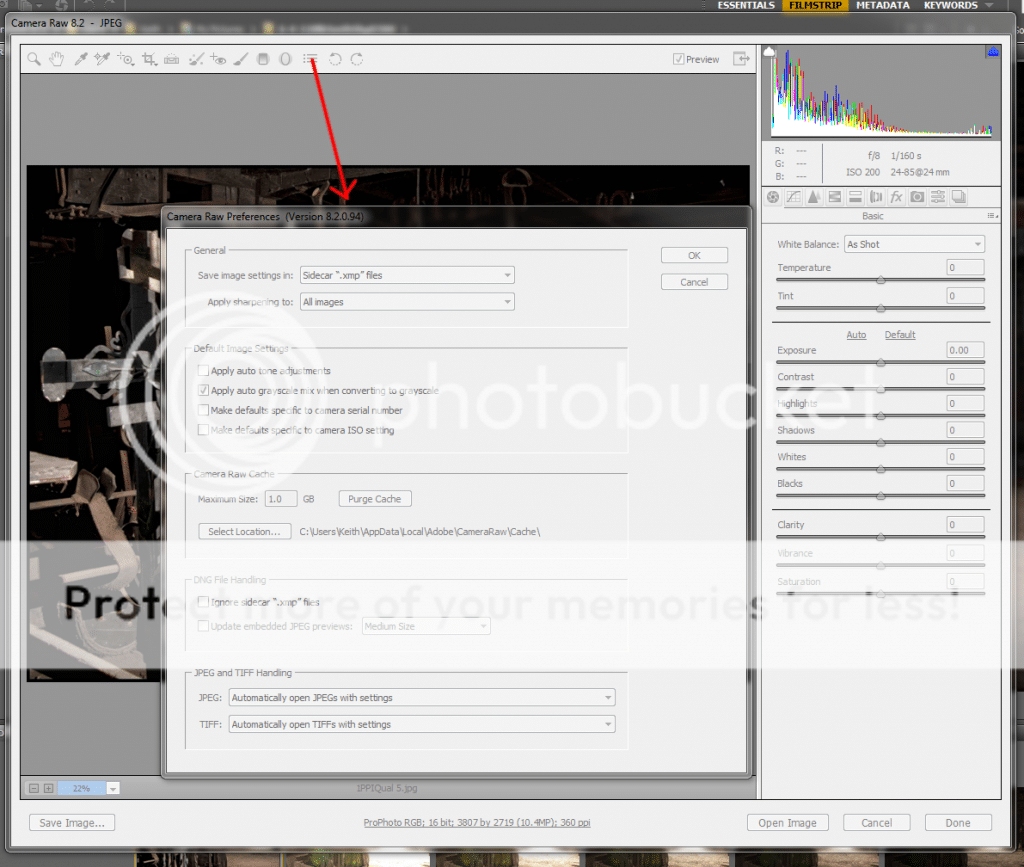
![[No title]](/data/xfmg/thumbnail/37/37611-325cc048f59de7016225f9d516b910ee.jpg?1734170737)
![[No title]](/data/xfmg/thumbnail/33/33031-909b1e1ff8739eef165c60b70c9a6a38.jpg?1734163051)
![[No title]](/data/xfmg/thumbnail/37/37614-3833b9d2e46075829c91cf9c0f47af69.jpg?1734170740)








![[No title]](/data/xfmg/thumbnail/31/31018-a537939c7ad9fc1126461101c651a8a0.jpg?1734159105)